Audit
The Audit tab shows an activity log listing the activities of all DocuMine users.
How to get there:
User menu > Settings > Audit
You can access the different pages of the activity log to display older activities.
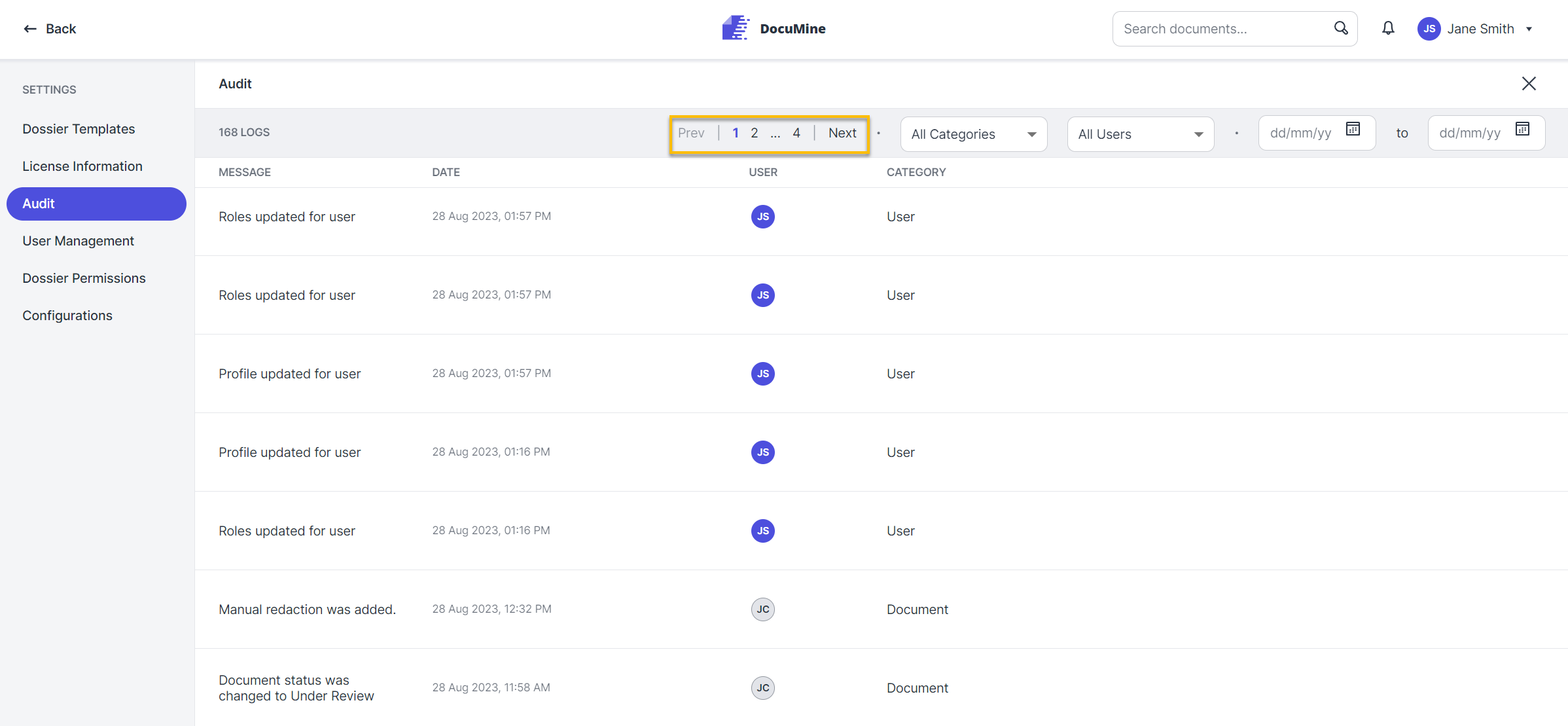
Audit log with page navigation
What can you do there?
The "Audit info" window provides detailed information on an Audit entry (e.g. ID of the dossier or file the audit entry refers to).
Hover over the entries and stop on the entry you want more information about.
The Info
appears on the right if further information is available.
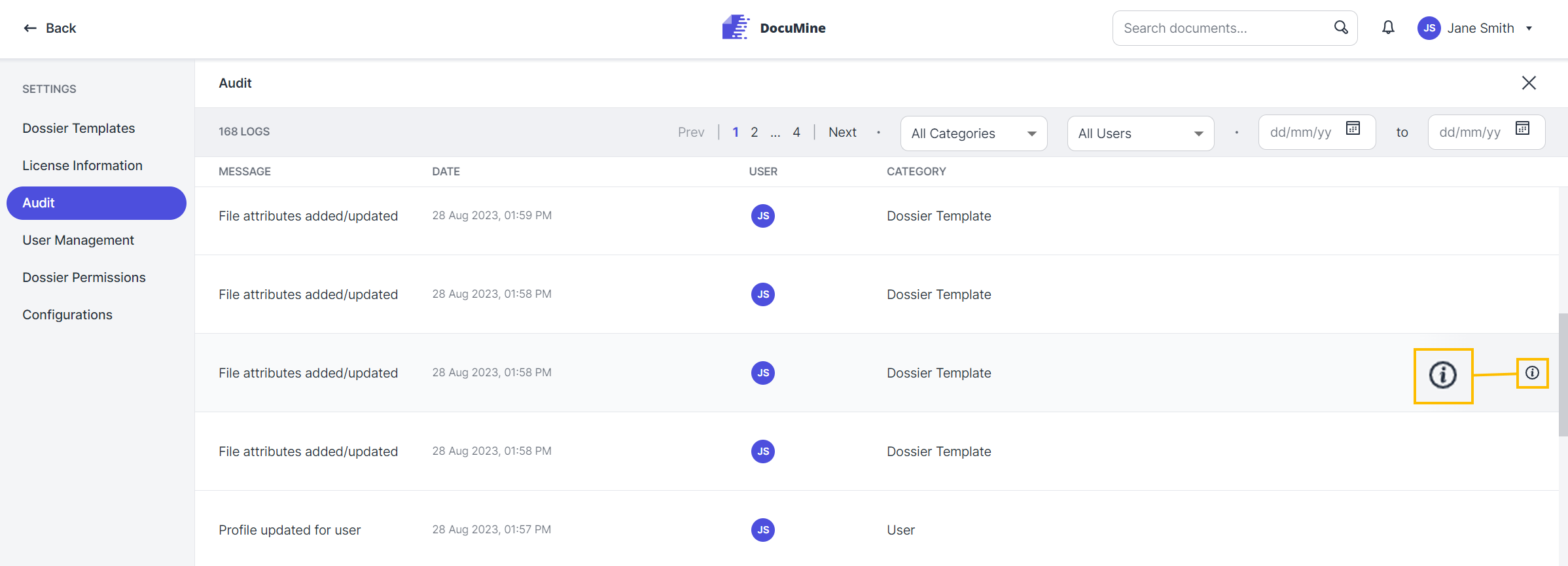
"Audit Info" button
Click Info
.
The "Audit info" window opens. The information displayed depends on the audit entry type.
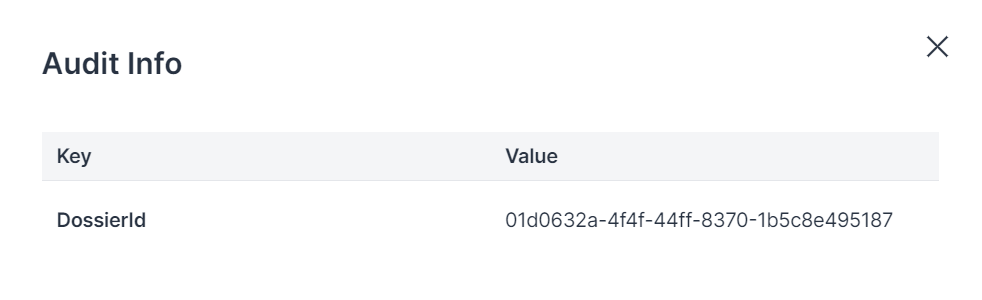
"Audit info" window
You can filter the audit entries by the following categories:
Categories: Filter the activities by application areas.
Users: Filter the activities by users.
Date/time period: Filter the activities by time period.
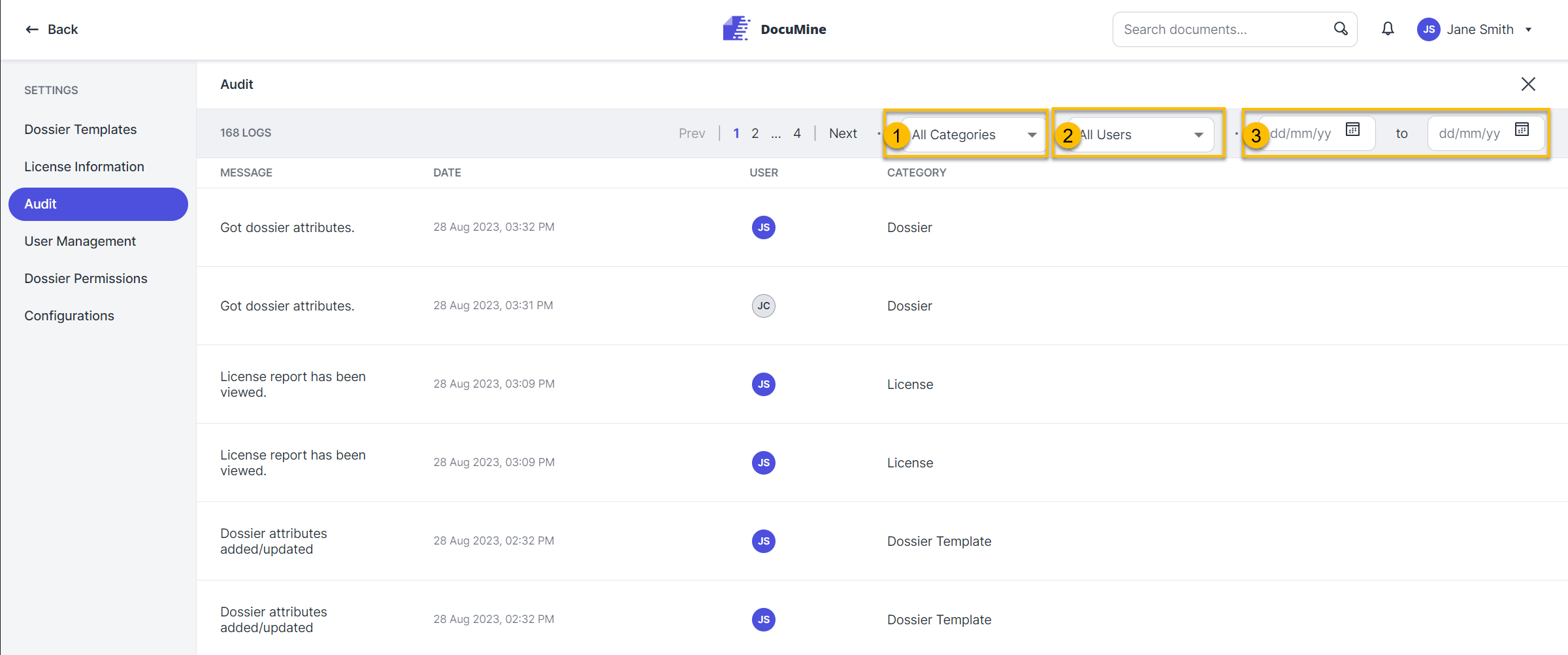
Filter in the "Audit" area