Basic workflow
The basic workflow for extracting information components from documents is described below. It helps you to get started with DocuMine.
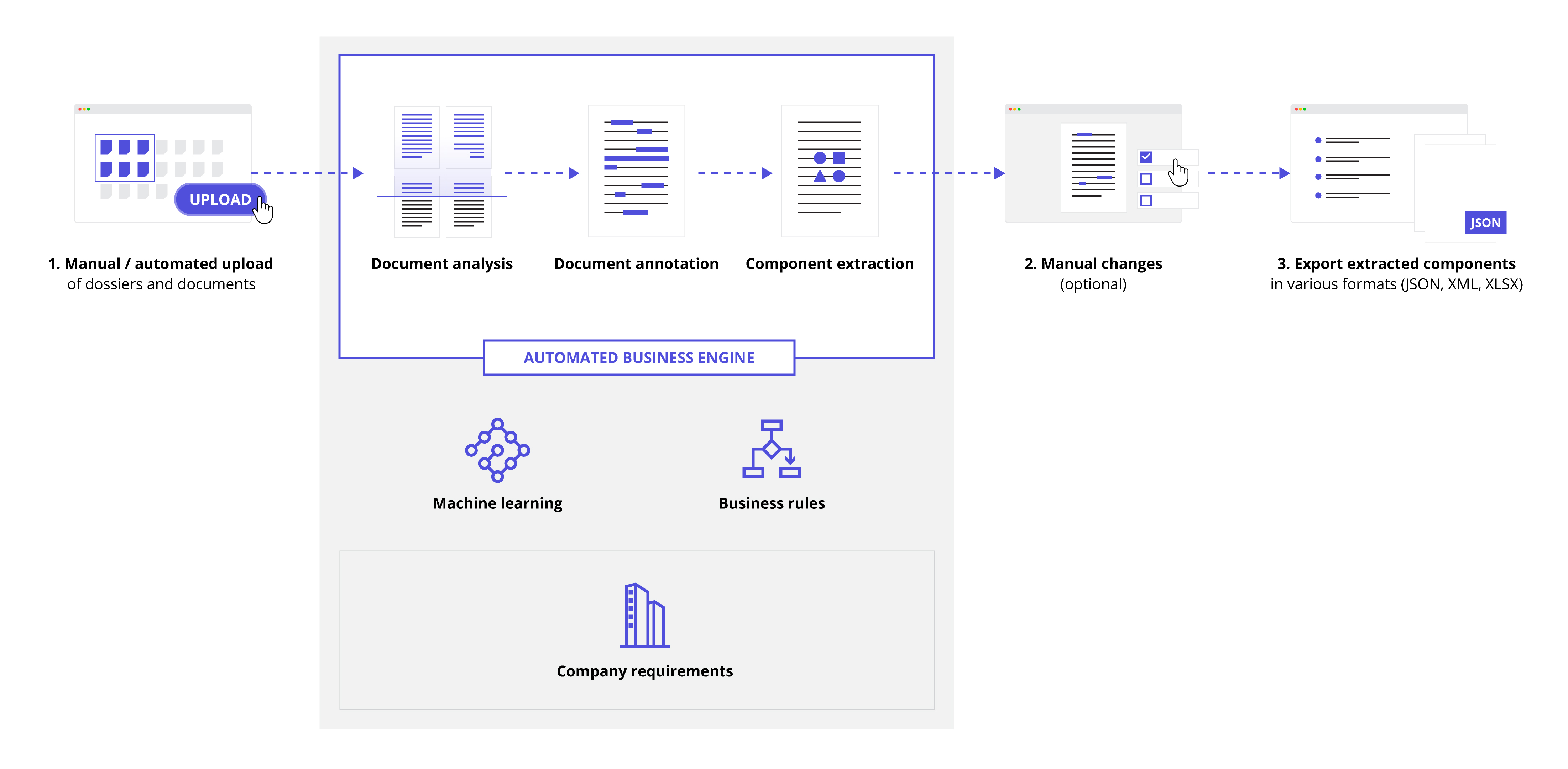
Basic workflow
Manual/automated upload: Upload the documents you want to process into a dossier.
Automatic document analysis, annotation, and data extraction: DocuMine automatically analyzes the uploaded documents, detects and annotates relevant information, and extracts information components. The application acts based on detection and transformation rules that are tailored to the use case and artificial intelligence using machine learning. OCR (Optical Character Recognition) is available, facilitating automatic text recognition of scanned documents.
Manual changes (optional): Check the results, optimize them manually (if necessary), and approve the document.
Export of results: Export the extracted information components in the required format (JSON, XML, and/or XLXS).