Assigning a user to a document
Only the user assigned to a document can edit the extracted components.
How to assign a user:
Hover over the document list to display the document features.
As a dossier member, you can either assign yourself or another dossier member to a document:
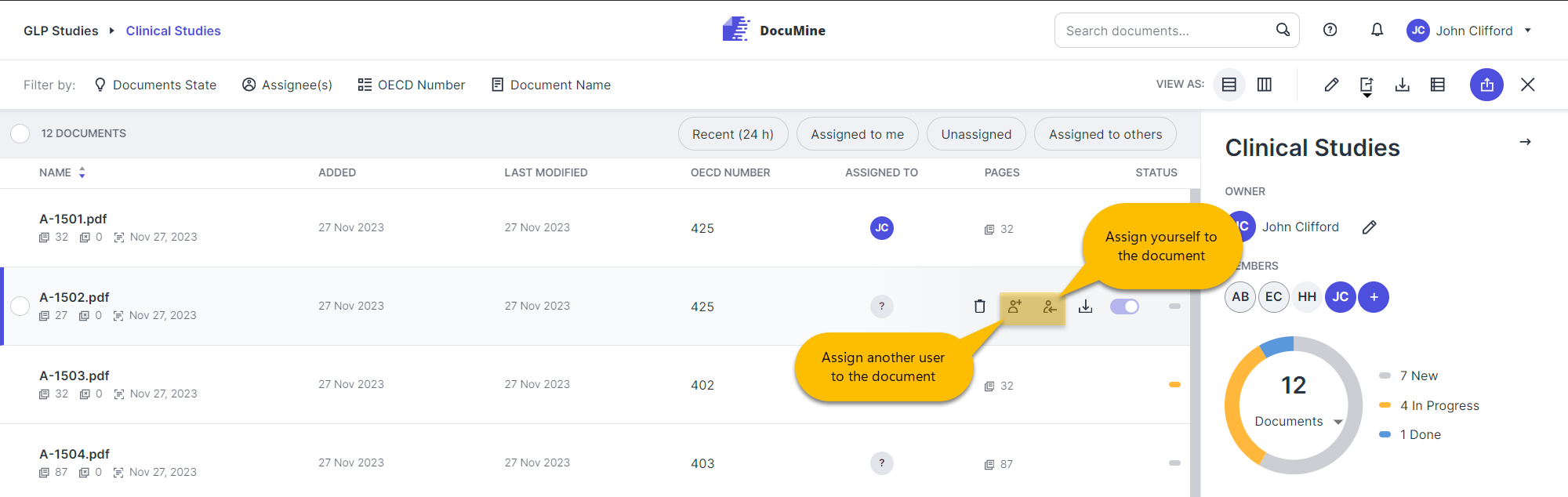
"Assign to Me" and "Assign Reviewer"
Assign yourself to a document to get familiar with DocuMine.
Click on the document to open it.
The Assign to me and/or Assign user button is also available in the Editor.