Filter the dossier list
Filters allow for efficient navigation in the dossier template and narrow the number of displayed dossiers.
The filter bars above the document list (list view and workflow view) allow you to filter for dossiers with certain properties.
The top bar allows you to filter by dossier state, document state, dossier members. and dossier name.
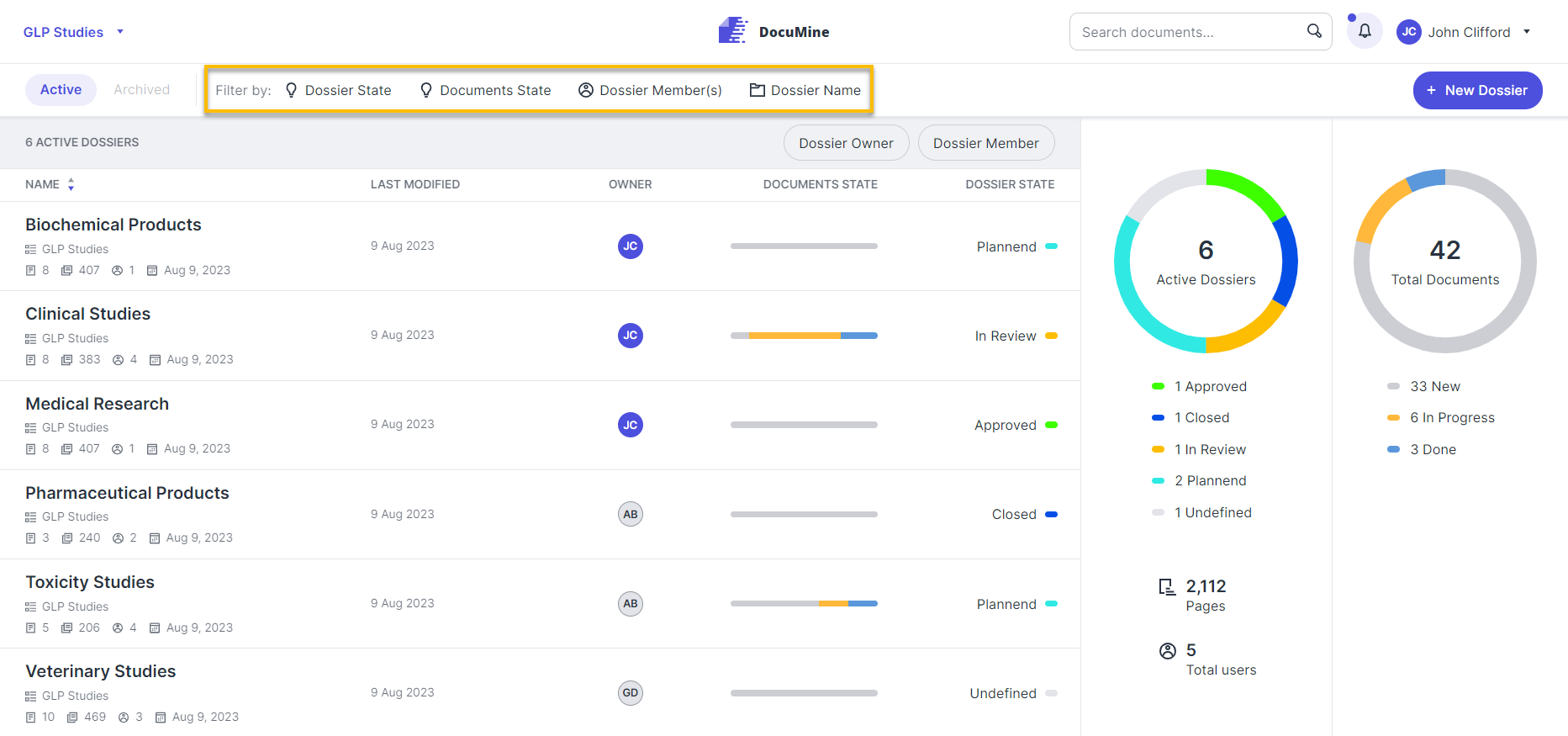
Dossier filters
If you select one of the filter categories with a left click, a drop-down menu with the respective filter options opens.
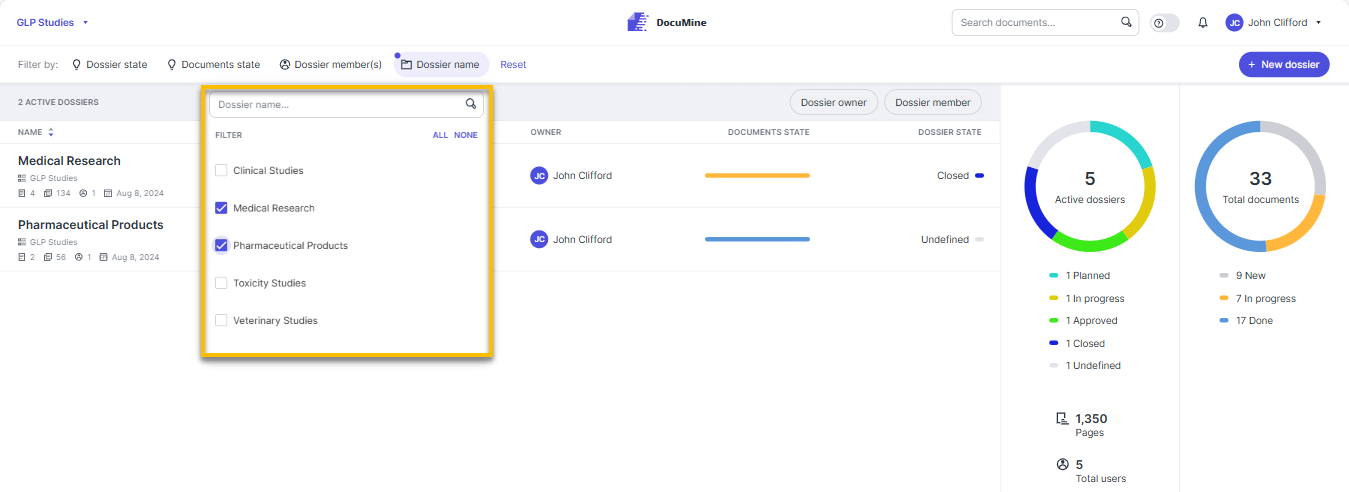
Filter by dossier name
Select the box next to the respective option(s) in the drop-down menu to filter the dossiers accordingly. Unchecking the box in the drop-down menu deletes a selected filter.
If you want to reset all selected filters, click the Reset option that appears in the filter bar.
Activated filters remain active until they are deleted, or the page is reloaded.
The lower of the two filter bars in the dossier template allows you to filter for dossier membership and ownership:
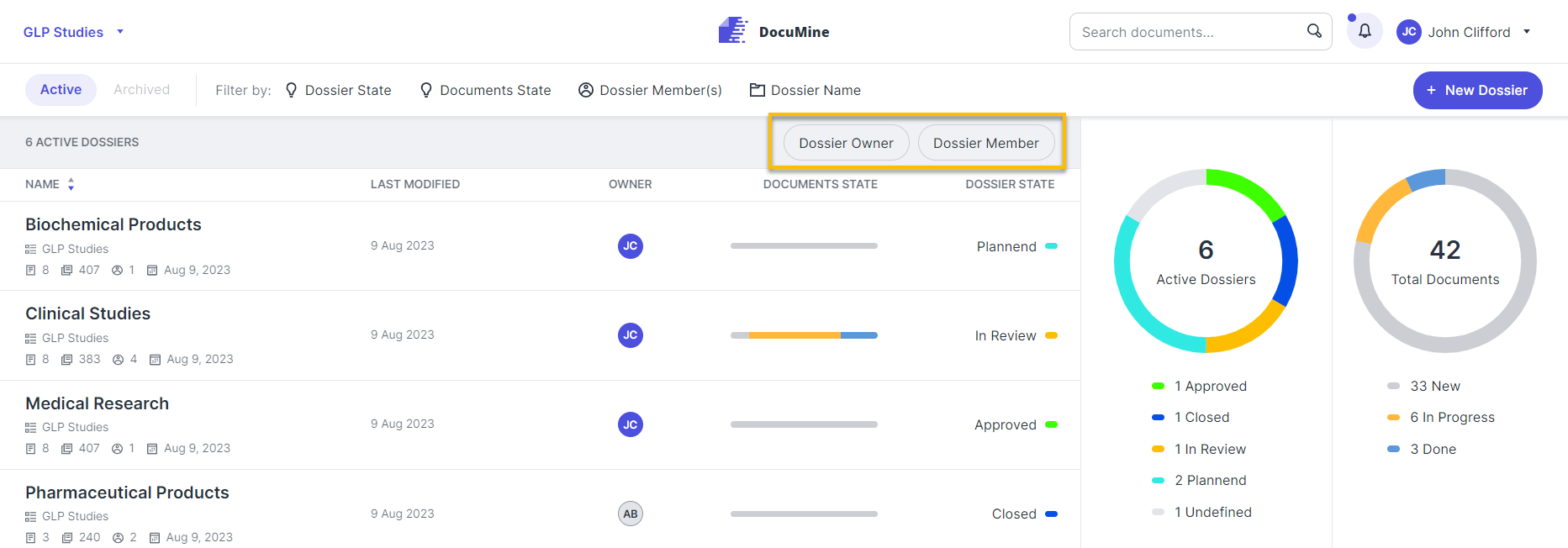
Filter by dossier membership and dossier ownership
Dossier owner: Select this filter to display the dossiers for which you act as the dossier owner. The filter remains enabled until you reset it.
Dossier member: Select this filter to display the dossiers you are a member of. The filter remains enabled until you reset it.
You may only see the dossiers you are a member of if the admin has configured the respective dossier permission settings.