Settings (admin settings)
How to get there:
User menu (click on your name) > Settings
Good to know:
If you hold only the admin role, the drop-down user menu offers only the following options: Account, Settings, and Logout.
If you hold other roles besides the admin role, you also have access to your personal download area (My downloads) and your personal Trash.
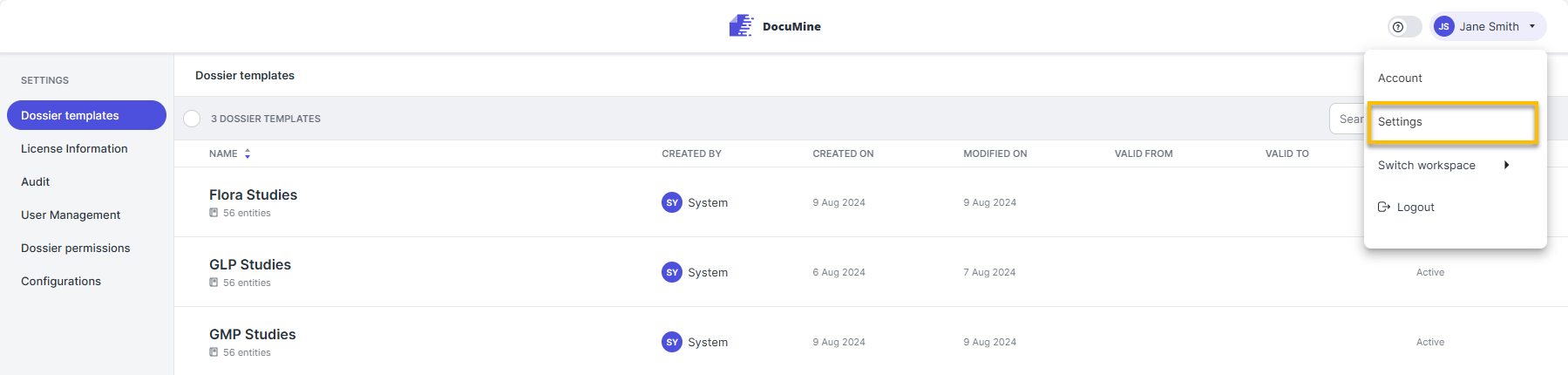
Settings (admin area) in the user menu
Once you have opened the Settings, the navigation menu on the left offers you access to the subsections listed in the box below: