Rule editors
DocuMine offers two rule editors to manage the different rule types: the Entity rule editor and the Component rule editor.
How to access the rule editors:
Go to the User menu and click on Settings to display the Dossier templates list.
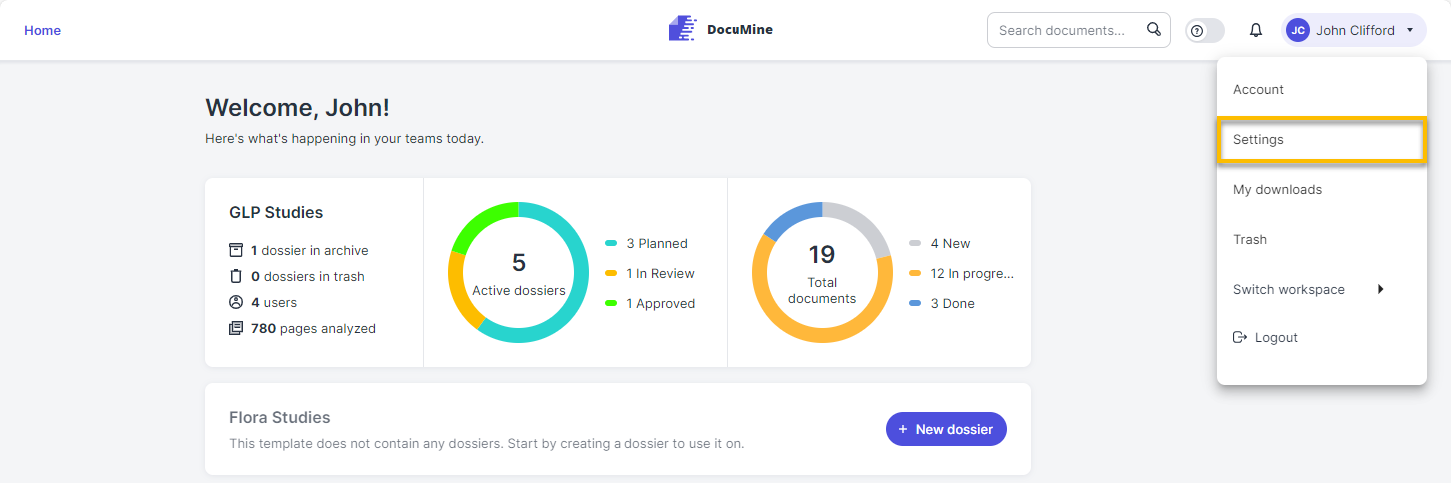
Settings in user menu
Important
What is a dossier template?
The dossier templates contain the rules dictating DocuMine's behavior in extracting components from documents.
Users can configure different ruleset. The applied template determines the outcome of the extraction.
Clone the dossier template you wish to create the rules for.
We recommend working in a template clone. It has the same rule set, but ensures that your new rules do not have unintended effects on other (still unapproved) files using the same template. You can later copy the rules into the original template.
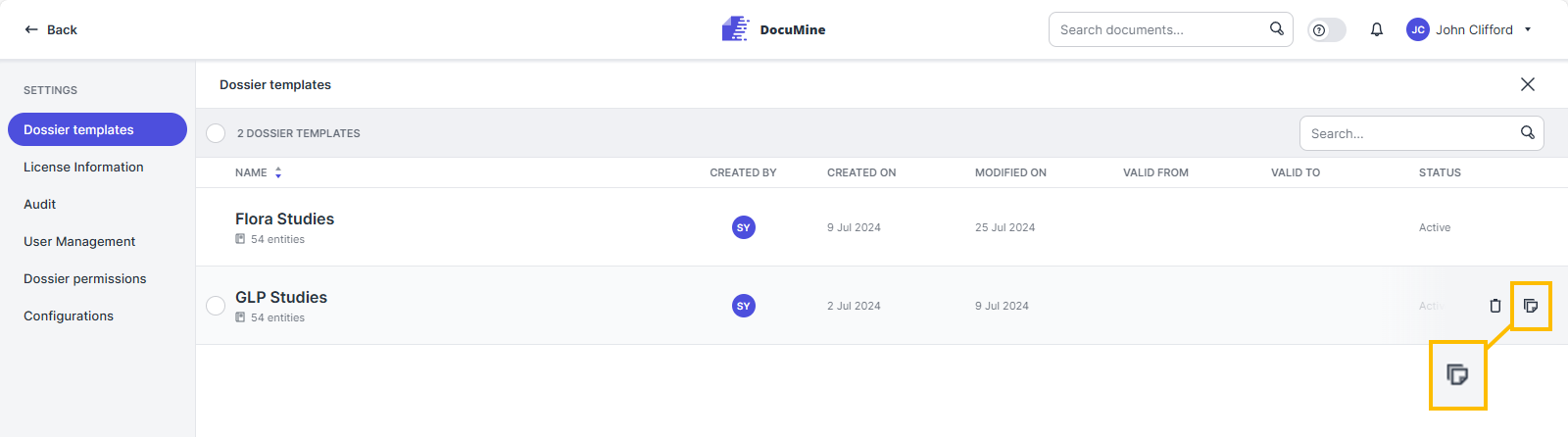
Clone template
The "Clone dossier template" dialog opens.
You can change the template name and description.
Press Save and edit to clone the template and open it.
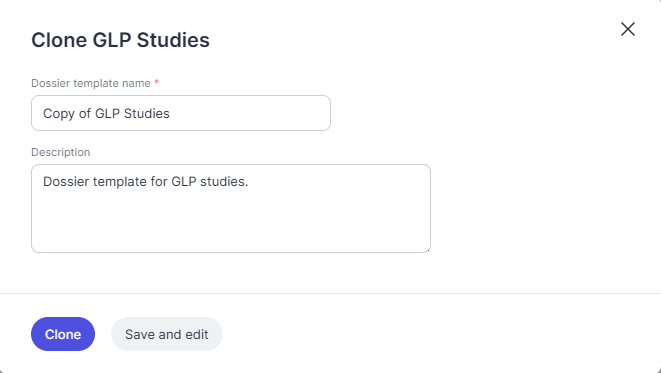
"Clone template" dialog
Depending on the rule you want to create: Go to the Entity rule editor and search for the "Headline rules" or the "General documine rules" section, ...
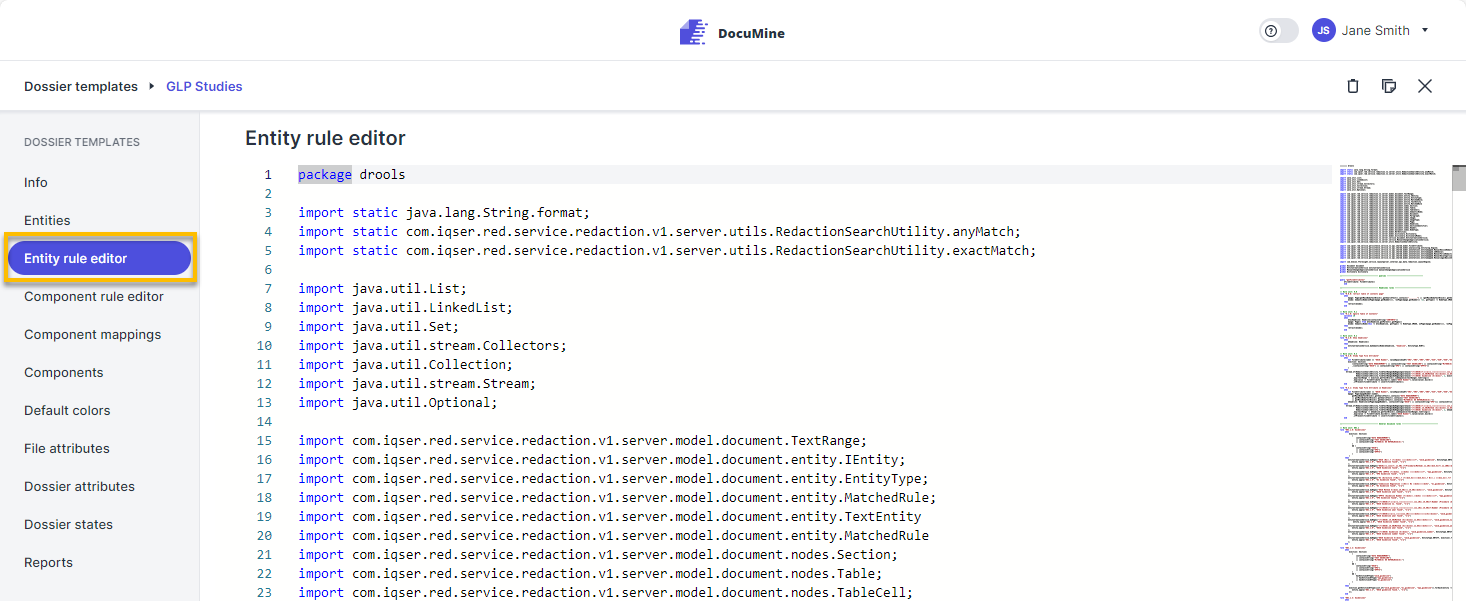
Entity rule editor
... or go to the Component rule editor and search for the “Default component rules”.
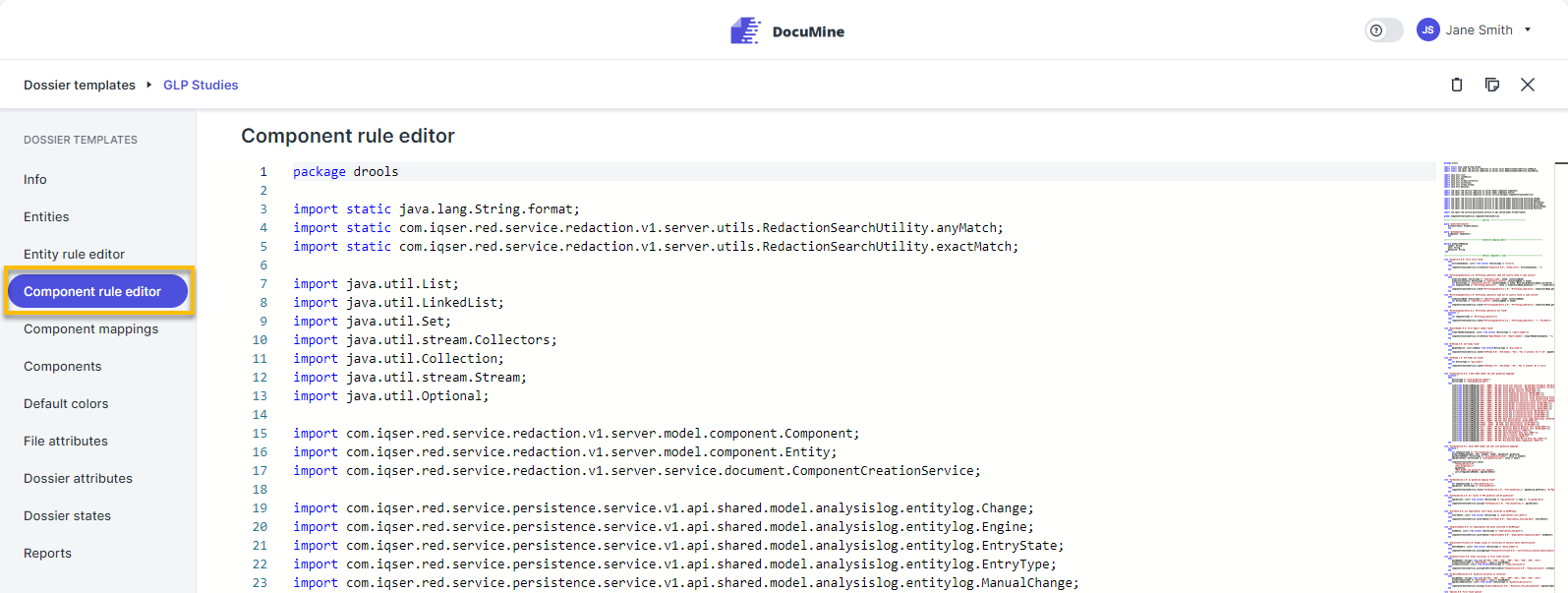
Component rule editor
In order to extract an entity, you need a representation of the entity within DocuMine. For further information, please see Create an entity.
We recommend testing your rules while working in the rule editors. For further information, please Rule validation.