User interface levels
DocuMine has four user interface levels:
Home
Dossier template
Dossier
Editor (incl. components)
Path: Home > Dossier template > Dossier > Editor
Home, the dossier template, and the dossier facilitate dossier and document management.
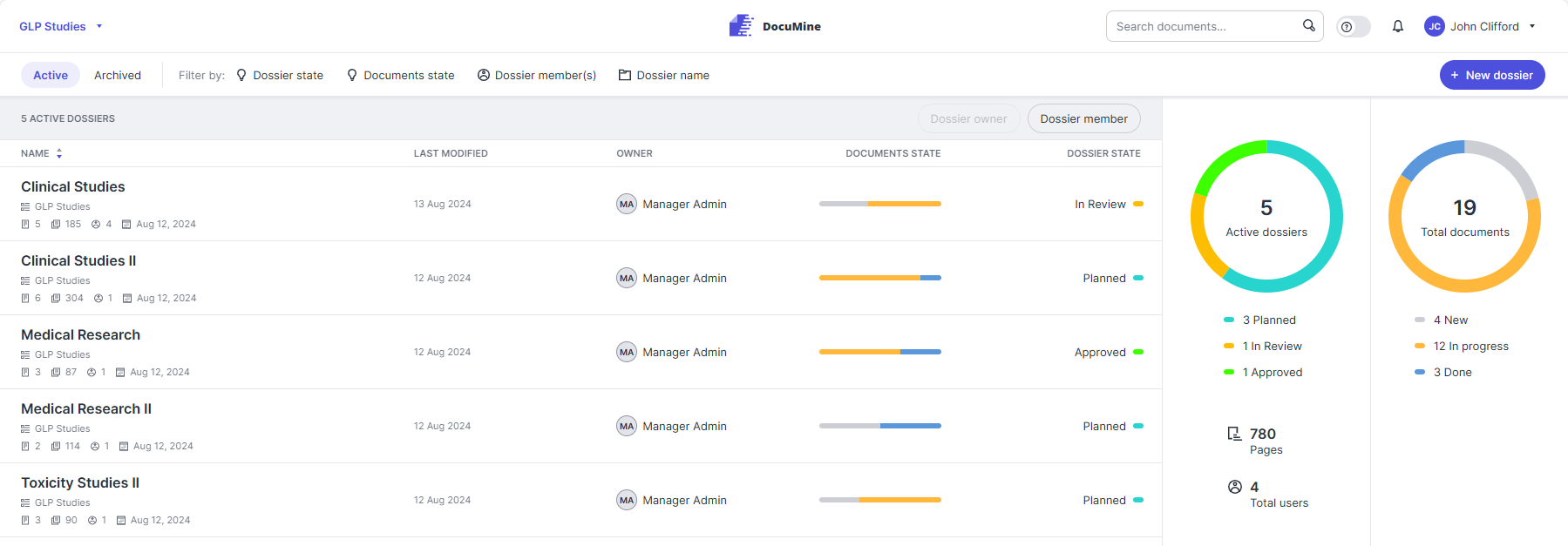
Example: Dossier template
The editor allows you to access the source document, the extracted pieces of information, and the components that constitute the final information output.
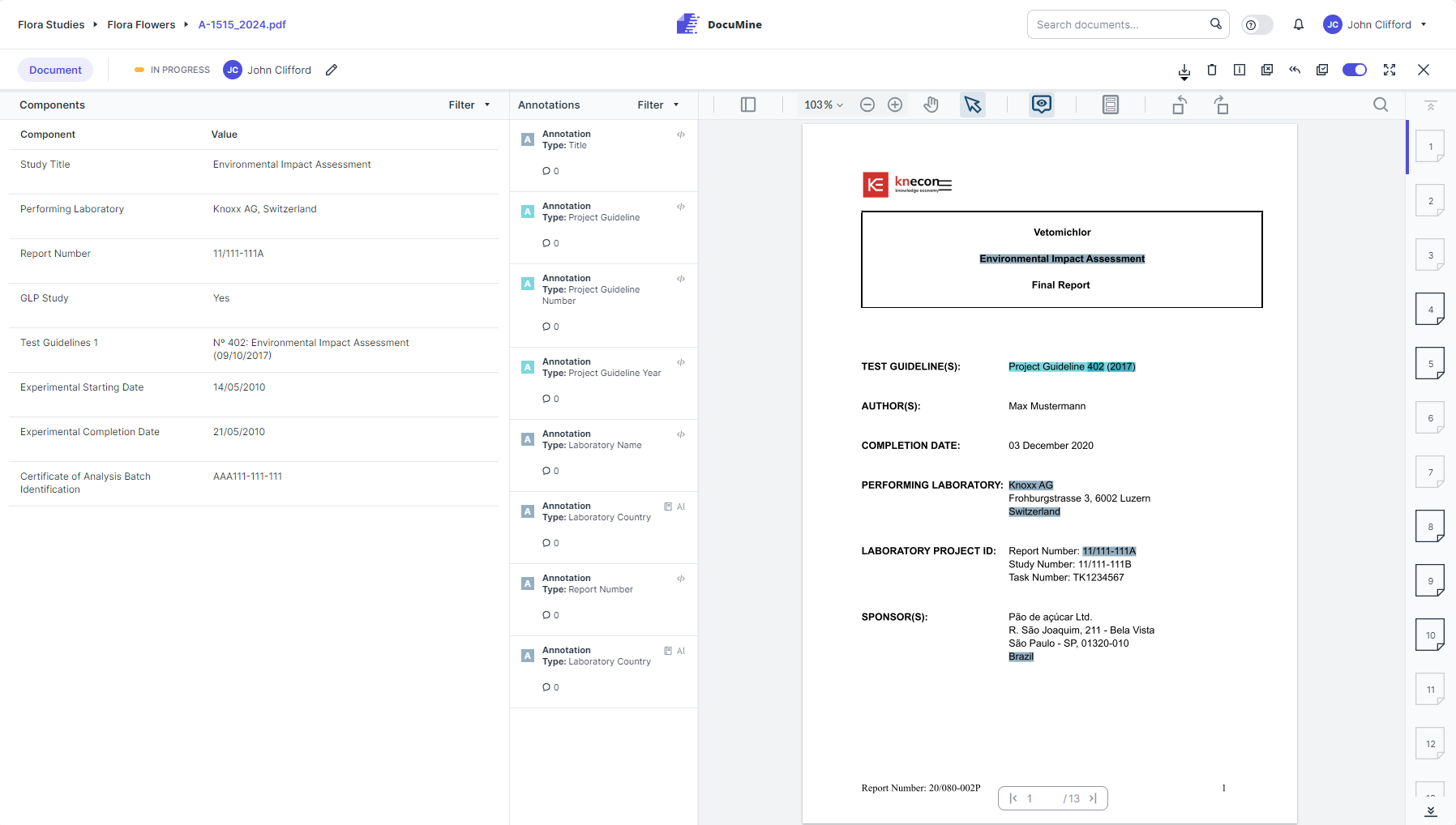
Editor
For further information on the different levels, please see Home, Dossier template, Dossier, and Editor.
Click on one of the list entries in home, the dossier template, or the dossier to go to the next lower level.
A drop-down menu or breadcrumb navigation in the top left corner of the different levels allows you to return to a higher level. The drop-down menu is displayed at dossier template level and is part of the breadcrumb navigation at dossier level and in the editor.
To return to home (top-level), click the DocuMine logo at the top center.
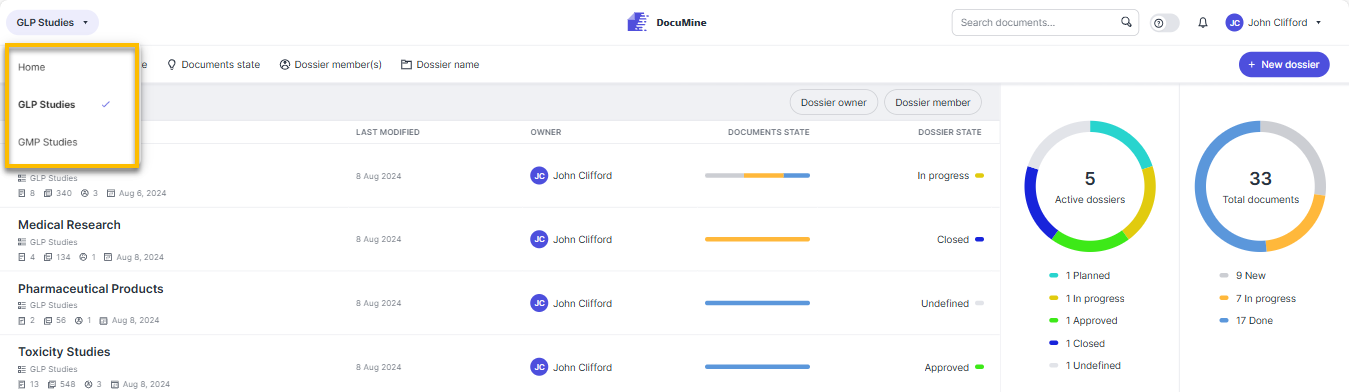
Drop-down menu and link to home at dossier template level
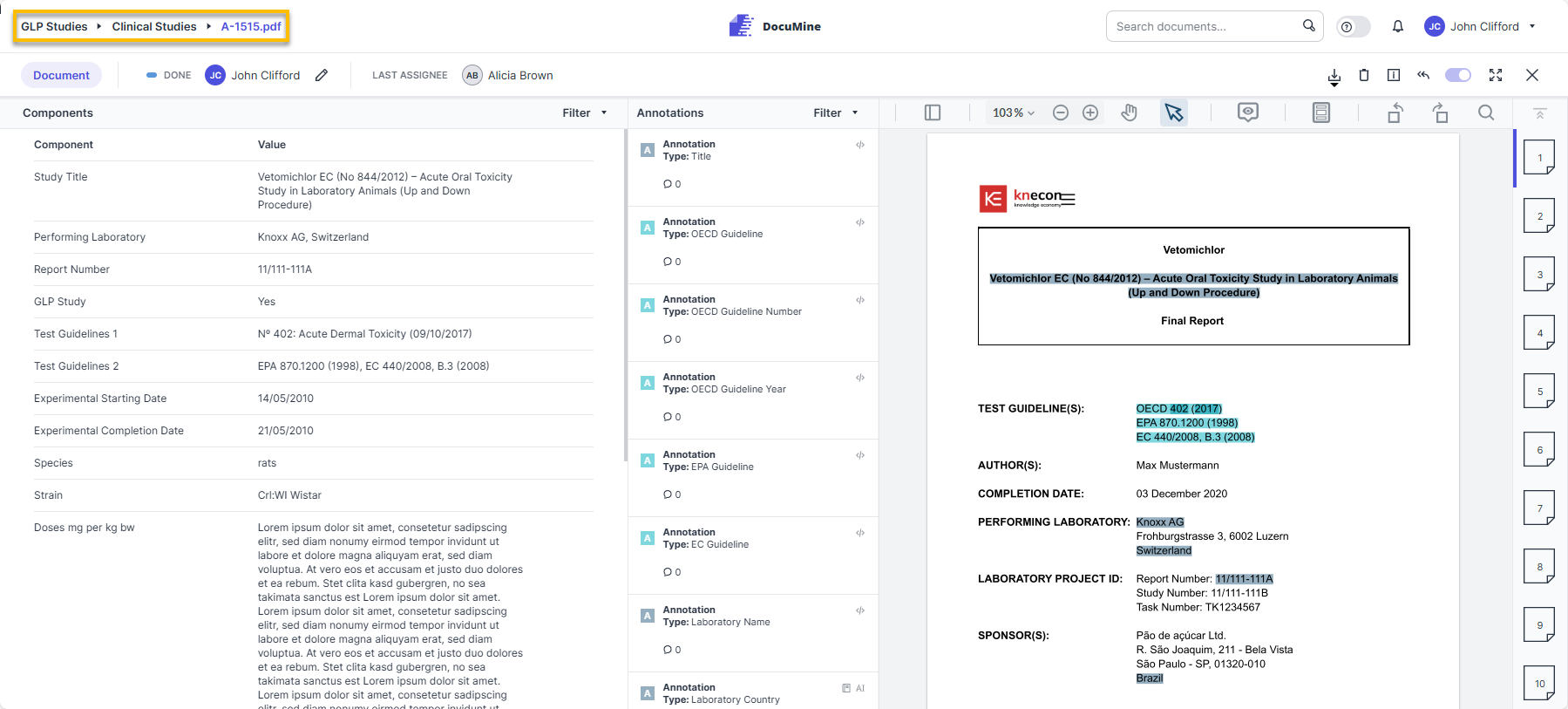
Breadcrumb navigation at editor level