How does DocuMine work?
Workflow
Here is what the DocuMine workflow looks like:
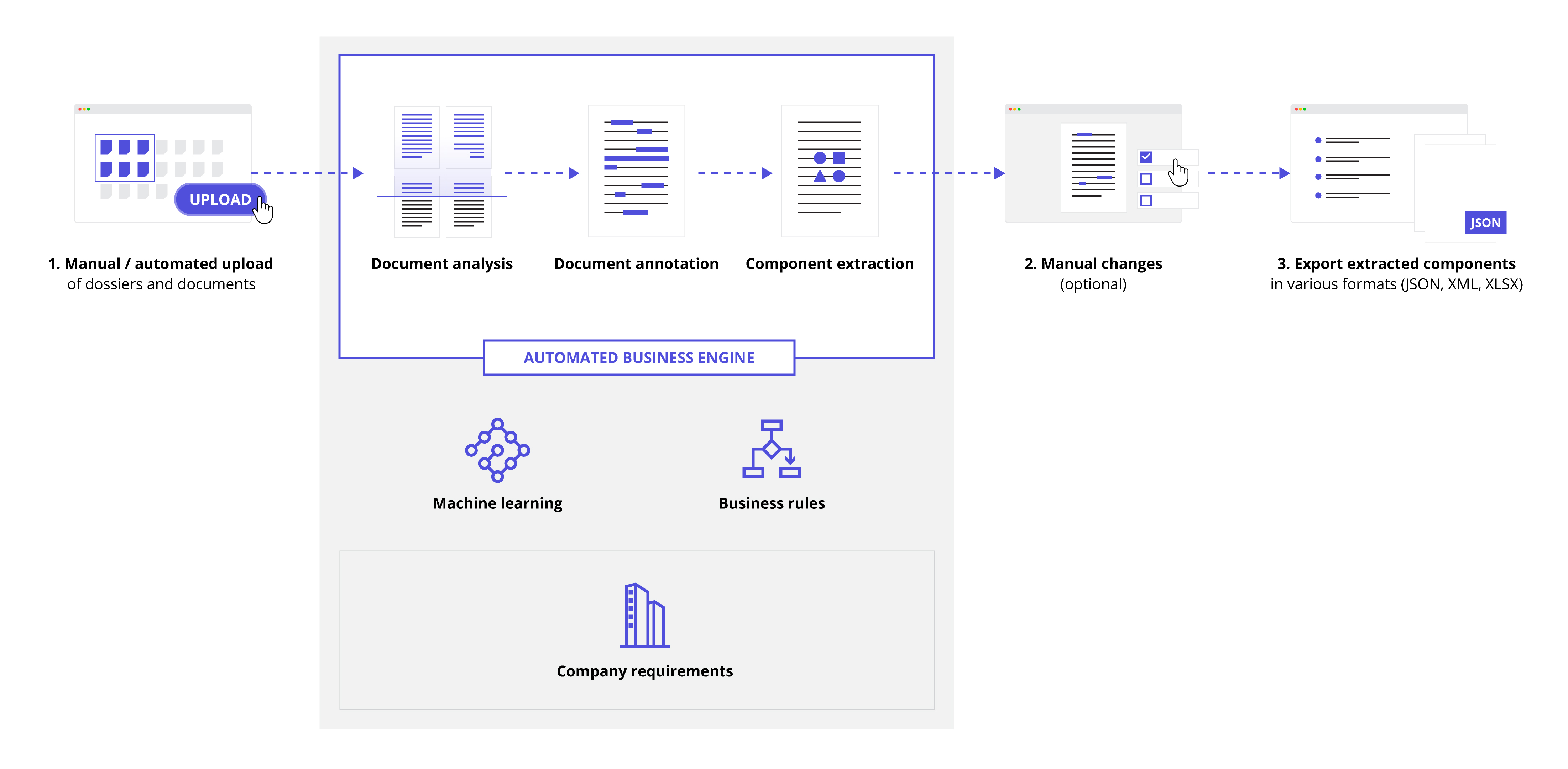
DocuMine workflow
Manual/automated upload: Upload the documents you want to process into a dossier.
AUTOMATED BUSINESS ENGINE: DocuMine automatically analyzes the uploaded documents, detects and highlights relevant information in the document, and extracts information components. The application acts based on detection and transformation rules that are tailored to the use case and artificial intelligence using machine learning. OCR ensures automatic text recognition.
Manual changes (optional): Check the results, optimize them manually (if necessary), and approve the document.
Export of results: Export the extracted information components in the required format (JSON, XML, and/or XLSX).
Document management and Dossier Templates
Documents are grouped into dossiers in DocuMine.
A dossier is a document container that contains related documents.
You need to upload your documents into a dossier.
Data extraction is controlled and managed via dossier templates.
The dossier templates contain the rules and AI models that define which information is highlighted and extracted.
knecon AG configures the dossier templates based on the given use case.
Each dossier is linked to one of the dossier templates.
Example: If you have two dossier templates with different rules, your final result varies depending on whether your dossier uses one or another template.