Default Colors
The Default colors tab of a dossier template allows you to define the default highlighting color for annotations, skipped (components), recommendations etc., that will be used in the editor. Your settings will be applied to the dossiers that use the respective dossier template.
The colors defined in the Default colors tab serve as a fallback in case the highlighting colors defined on entity level are lost, e.g. during migration in the course of an upgrade or because a referenced entity is missing.
How to get there:
User menu > Settings > Dossier templates > Dossier template > Default colors
How to change a color:
Hover over the list.
Stop on the color you would like to change.
Edit color appears.
Click on the button.
A dialog opens, and you can set the color.
Enter the HEX code of the desired color or click on the color box to open the color picker dialog.
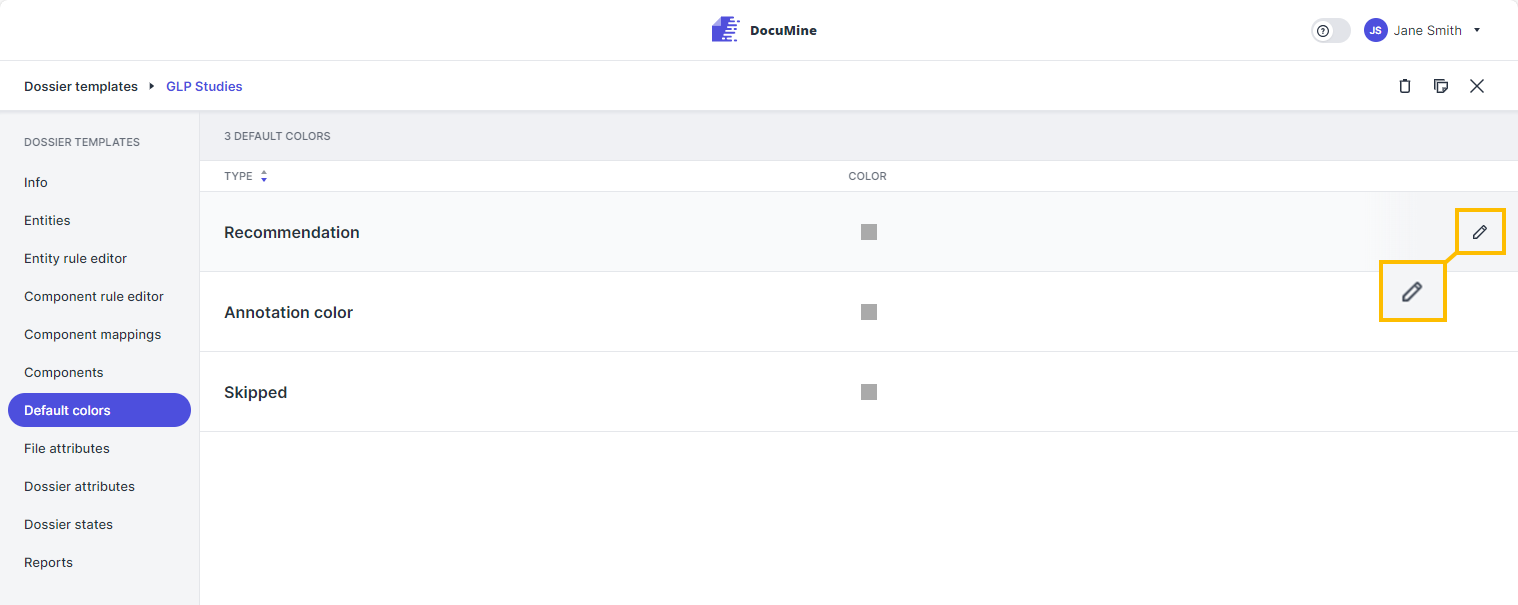
Edit color
Annotation color: | Fallback color for all annotations in the DocuMine editor. |
Skipped: | Fallback color for skipped annotations. |
Recommendation: | Fallback color for recommendations. |
The fallback colors are only relevant if a value defined in the Entities section lost during the data migration to the next higher app version.