Download components and reports for dossier
You can download the components (JSON and/or XML format) and reports for an entire dossier.
The Download button appears when you hover over the dossier list in the dossier template.
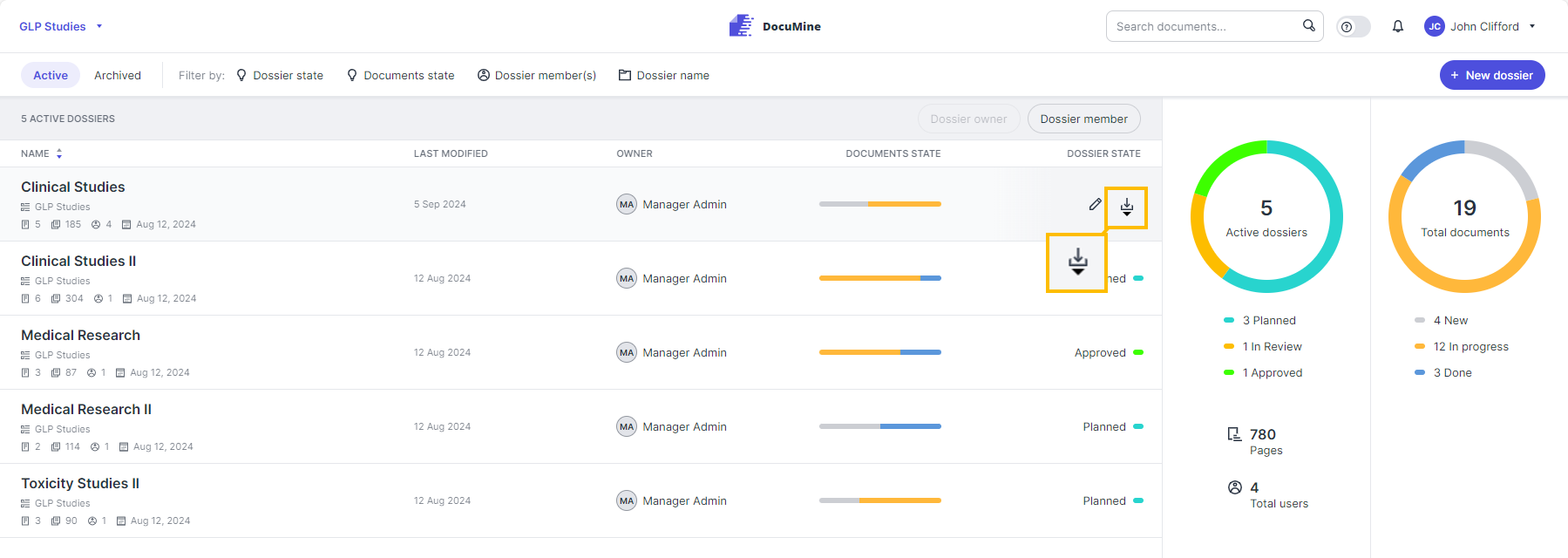
Download dossier
When you click the Download
button, a drop-down opens. It shows the available download formats.
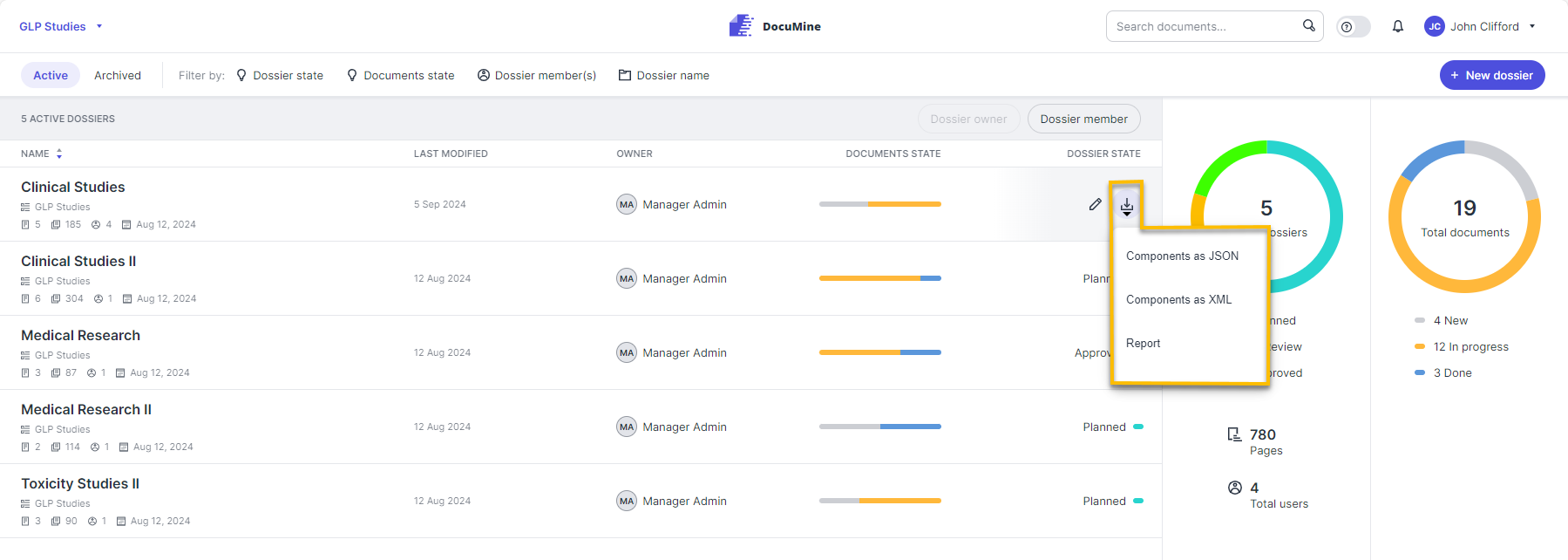
Download dropdown
Select the format you want to download.
Component downloads are saved directly to your computer. (End of the process.)
Upon initiating a report download, a dialog showing the available report templates opens. (Please proceed to step 3.)
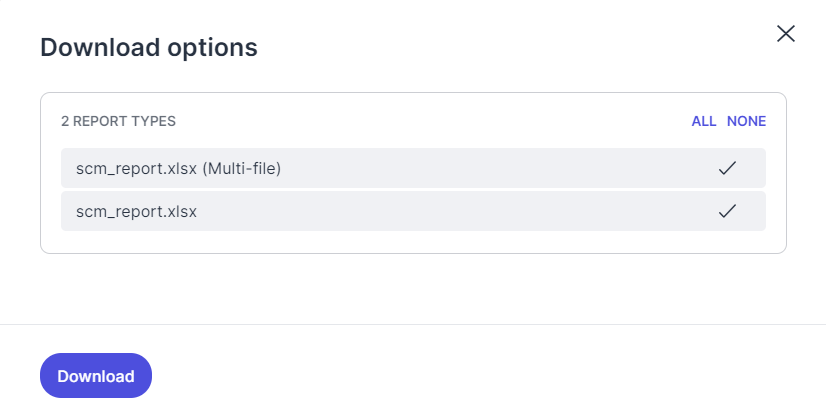
"Download options" dialog
Select the template you want to use for report creation and press Download. It is possible to select multiple options.
DocuMine informs you that your download package has been added to the queue.
The notification contains a link to the My Downloads section in your user account. This is where you find all your download packages.
Click on the link in the notification to go to My downloads or access the section via your user menu.
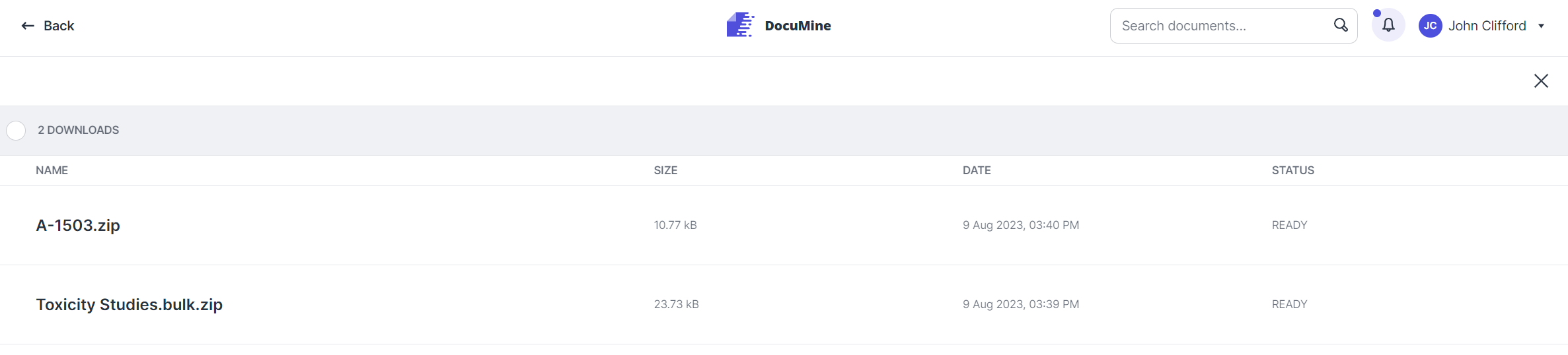
My downloads
A list of all your downloads—including names, sizes, modification dates, and status—is displayed. If a download package is not yet ready, its status is Generating. Once the package is complete and ready for download, its status changes to Ready.
Hover over the download list and click Download
to download the package to your local system.
The download package is downloaded as a zip file.
Extract the zip file to the desired storage folder.
Optional: Click Trash
in My downloads to delete a download package.
Bulk selection in "My Downloads"
The bulk selection in "My Downloads" allows you to select and delete several download packages. To use the bulk selection, click on the circles to the left of the respective download packages.
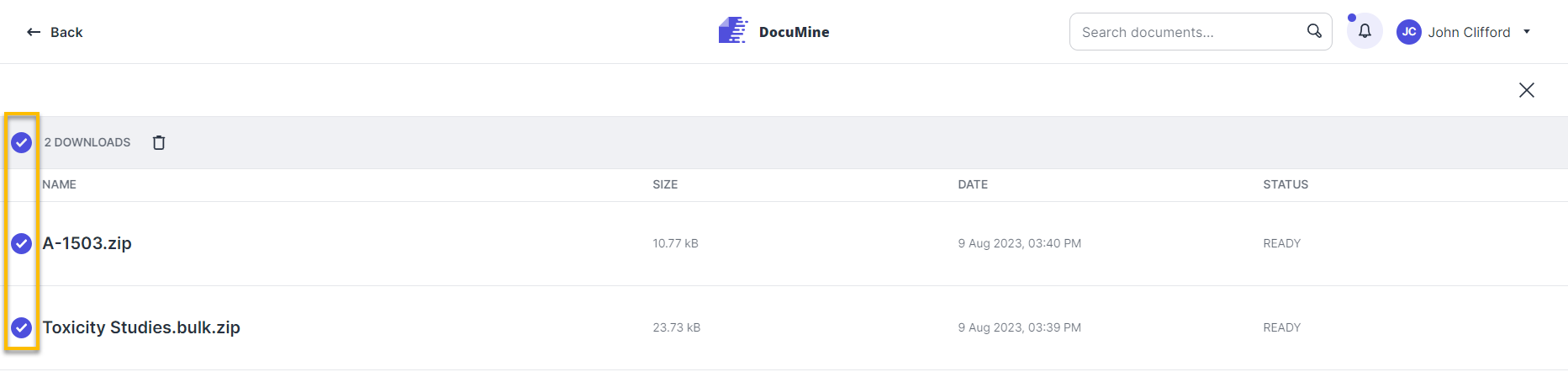
Bulk selection for download packages
Files in the download package
Good to know:
The download package can be configured in the Download package tab of the "Edit dossier" dialog or in the download dialog that is displayed once you click the download button.
You can choose from report types that detail the extracted components.
You can download single-file and/or multi-file Excel reports (i. e. one Excel per document or one Excel for the entire dossier).
Your admin can upload custom report templates.