Layout grid
DocuMine incorporates a robust layout and table parsing service designed to identify document and table structures within PDF documents. Its advanced parsing capability facilitates the identification of visual structures that are crucial for efficient document analysis and successful component extraction.
Layout parsing:
Layout parsing involves the analysis of document elements to determine their visual organization and relationships. By accurately identifying layout elements such as headers, footers, paragraphs, and tables, DocuMine ensures precise content analysis and extraction.
Table parsing:
DocuMine's table parsing functionality excels at identifying tabular formats embedded in documents. By identifying rows, columns, and cell contents, it enables the extraction of structured data from tables.
The layout grid feature offers developers a graphical representation of parsing outcomes, making it easier to identify and understand the key layout elements essential for rule development.
Display the layout grid
Open your sample document in the DocuMine editor and click the Enable layout grid button.
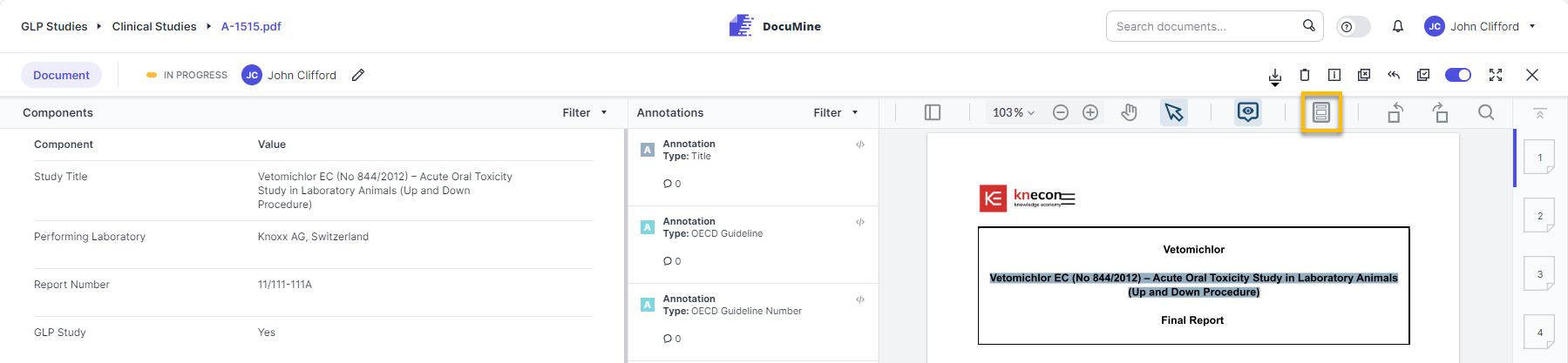
"Enable layout grid" button
The layout grid is displayed.
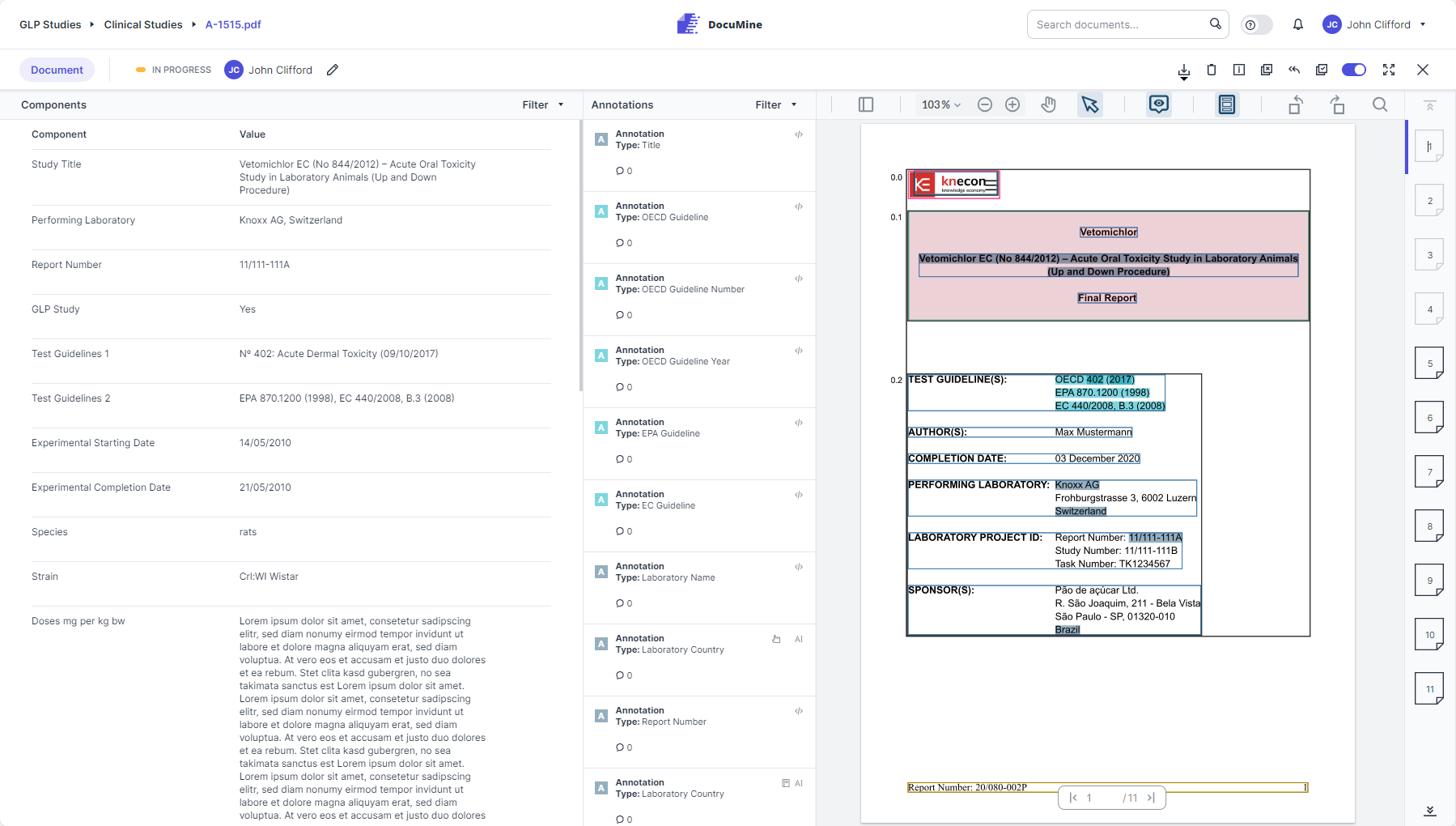
Layout grid
The following chapter explains the various layout elements that DocuMine can detect and make visible with the layout grid.