Approving documents
Move to Done
Once you have reviewed and optimized the extracted components, move the document to Done by clicking the checkmark icon in the document actions. This helps you keep an overview of your documents and work and indicates which documents have been completed.
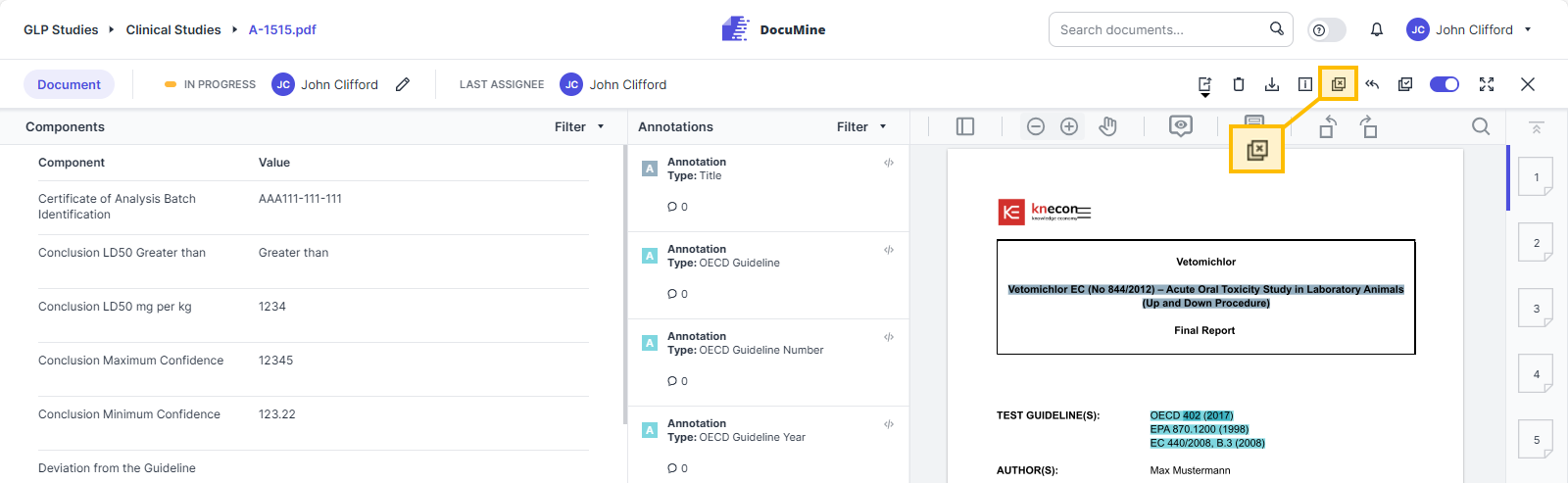
Move to 'Done'
That changes the document status to Done.
The document list allows you to filter for documents that are Done and the Dossier Status will change to Done once all Dossier documents have been moved to Done.
Documents that are on Done are no longer editable and can only be viewed in read-only mode. They are excluded from reanalyses that may be triggered by changing the rules and file attribute values.