Creating a dossier
Documents are grouped into dossiers in DocuMine. You need to create a dossier in order to upload documents.
In this section, you will learn how to create a dossier and upload the documents to be processed.
Enter Home.
Click New dossier on the dossier template you want to apply to your documents.
The New dossier button is not displayed if the dossier template already contains dossiers. In this case, click on the respective dossier template to open the Dossier List. You will find the New dossier button in the upper right corner.
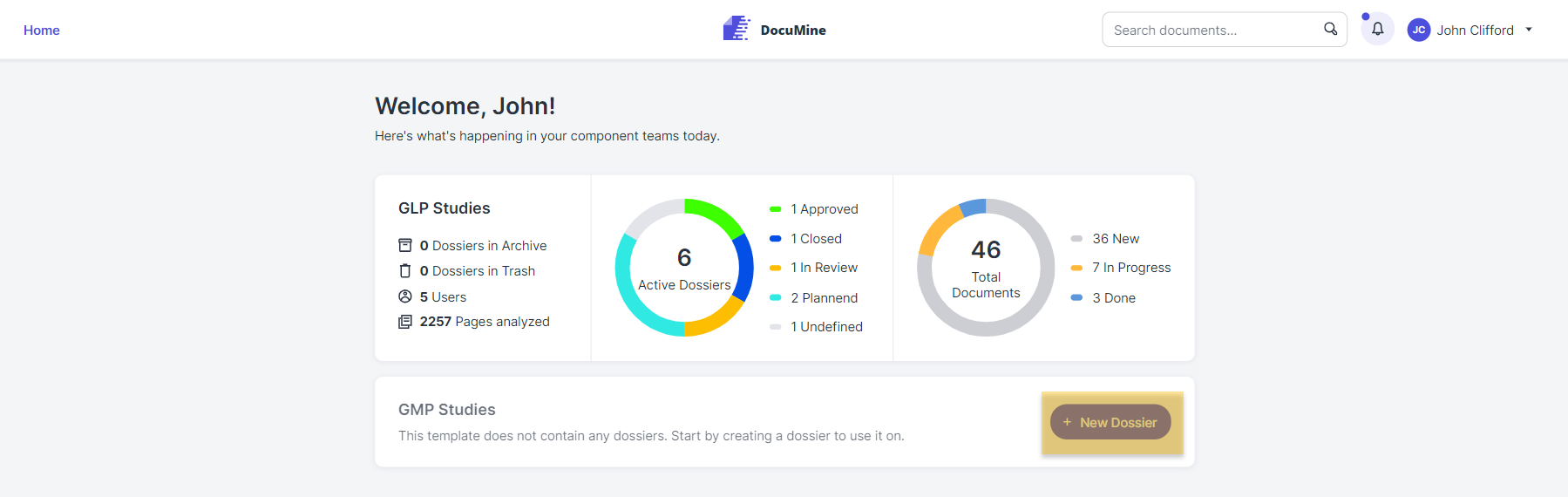
Dossier template tiles in Home
The Create dossier dialog opens:
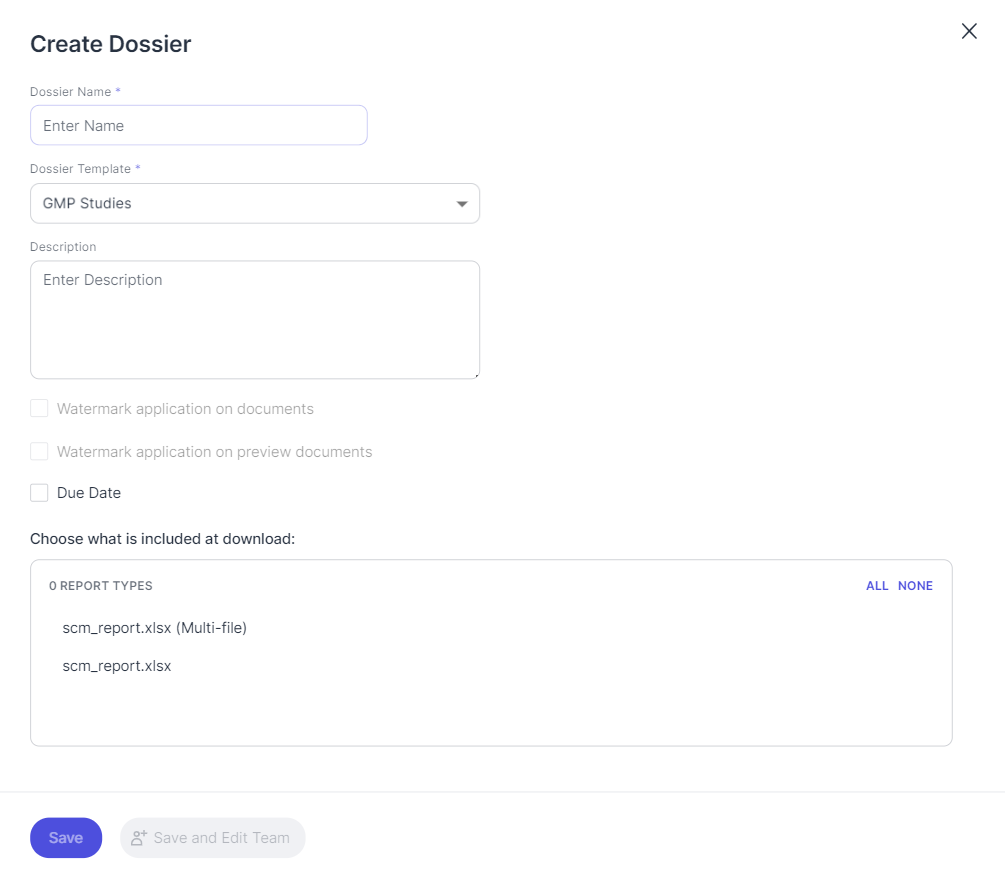
"Create Dossier" dialog
Complete it and click Save or Save and edit Team to add persons to assist you with your dossier.
Once you have created the dossier, you can upload your documents.
The maximum file size is 200 MB. If you want to process a larger file, you will need to optimize it accordingly with a suitable tool or split it into several files.
Click on one of the upload buttons and select the documents in the File Explorer or drag them into the white upload area.
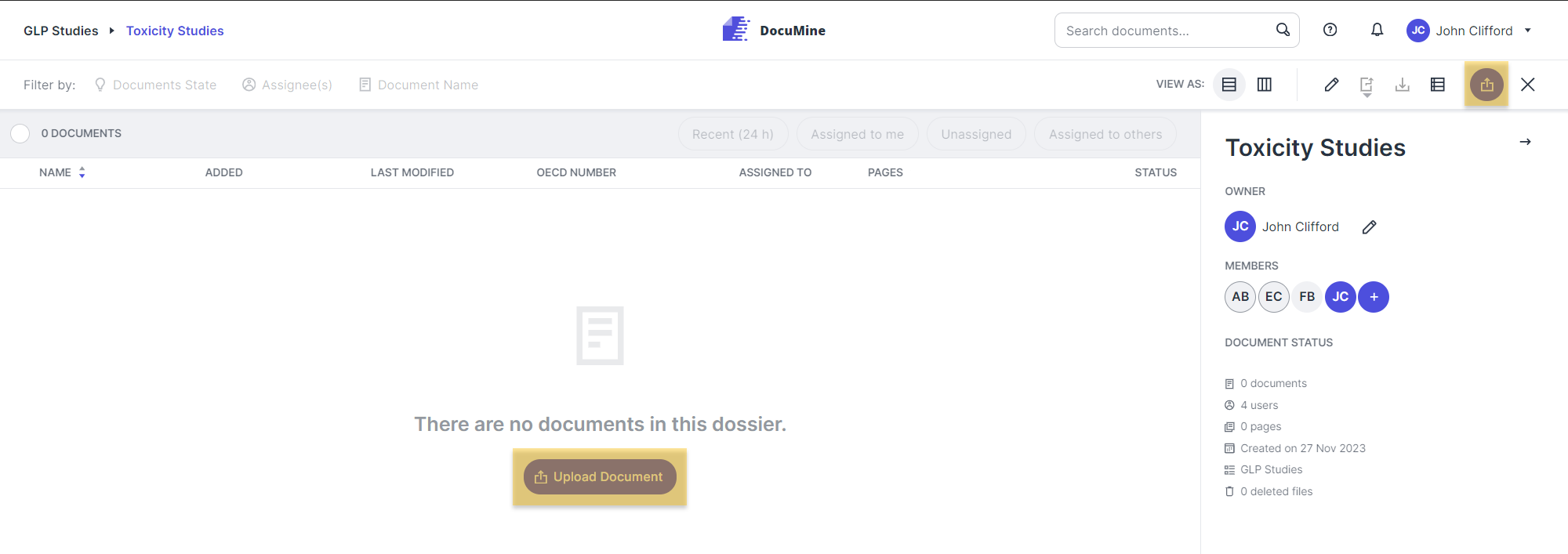
Document upload
Once the documents have been uploaded, they appear in the document list.
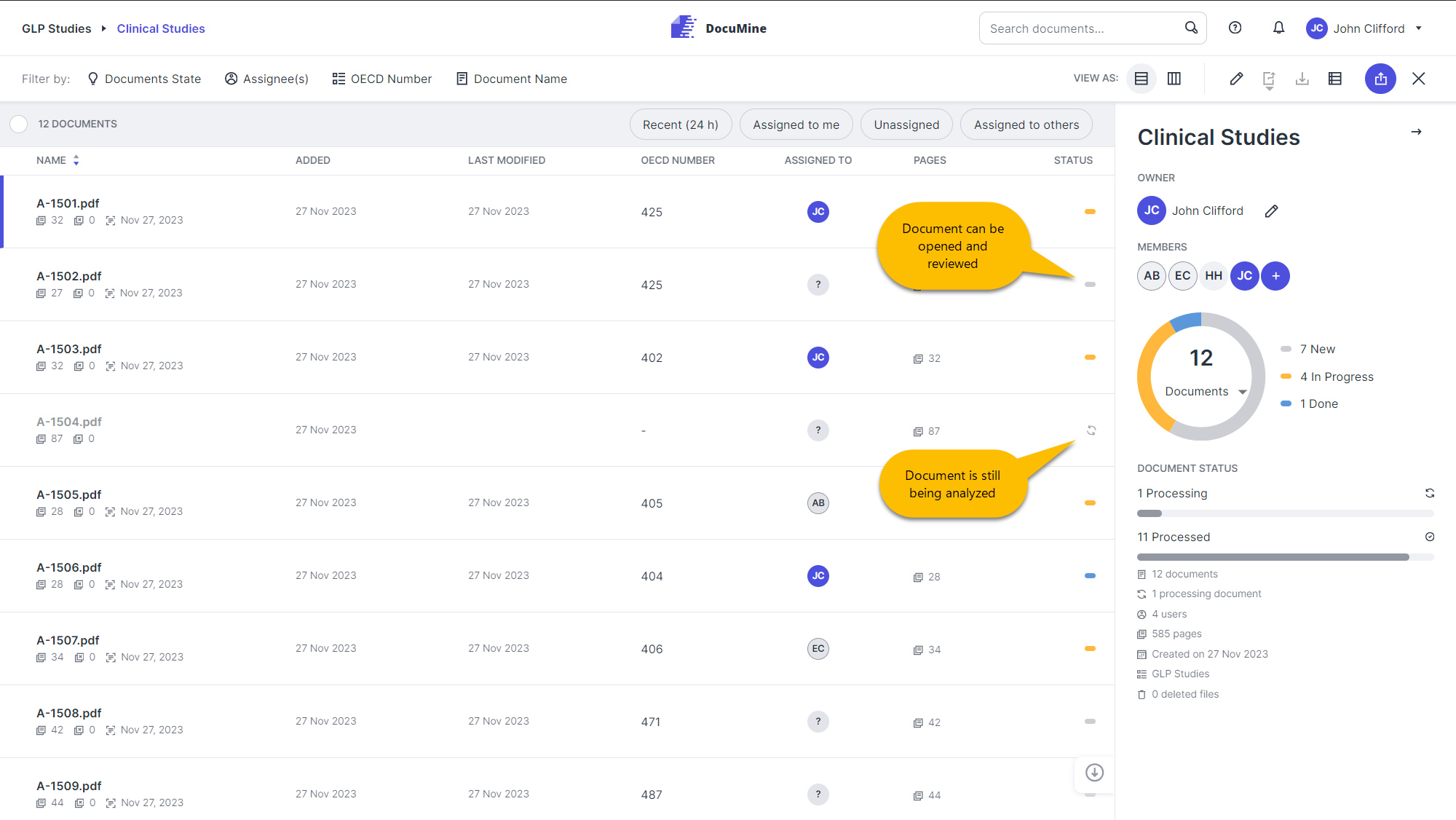
Upload status
As the creator of the dossier, you automatically become the Dossier Owner.
However, it‘s possible to change the owner and add or remove members from a dossier:
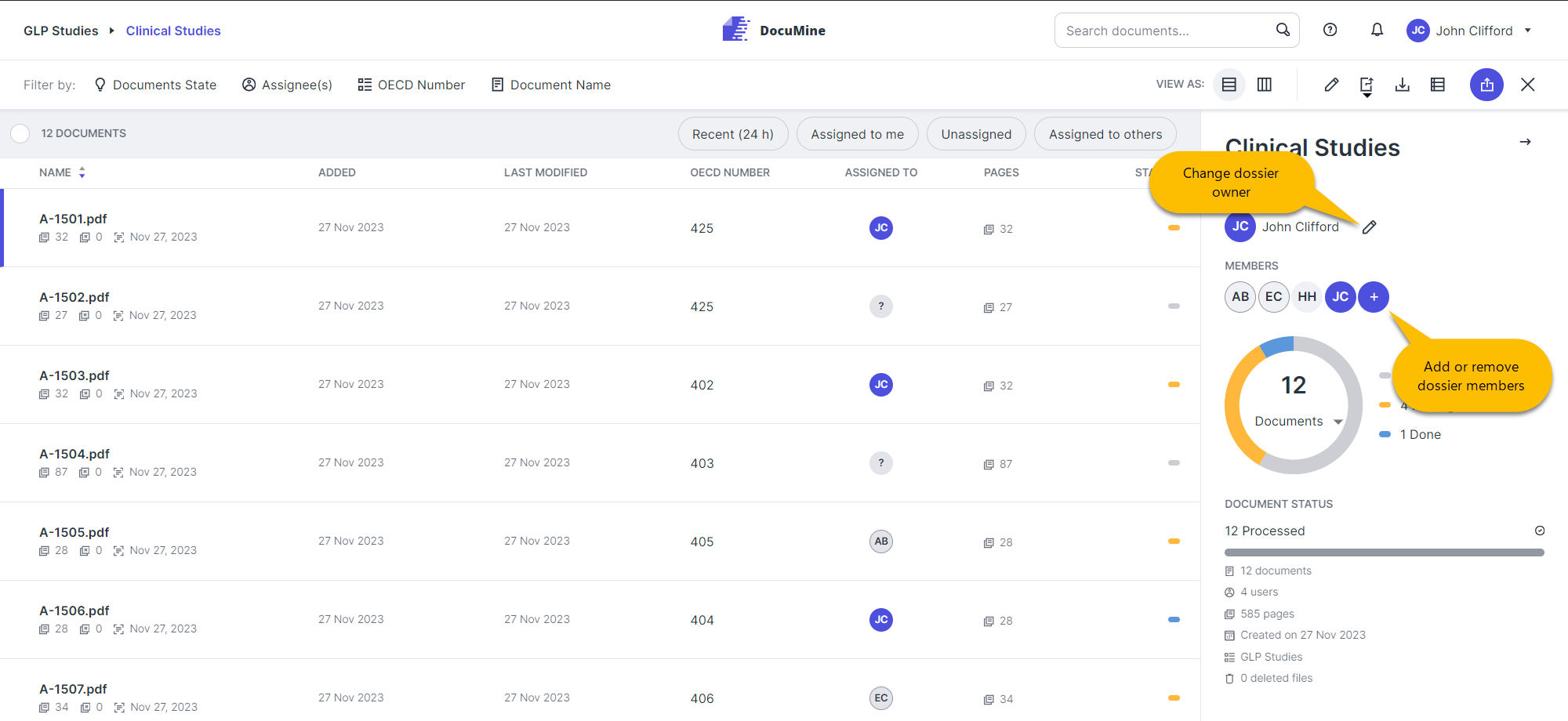
Dossier member management
Please note: You can assign documents only to users who are dossier members. Only the user assigned to the document can edit the extracted components.