Info
The Info section allows you to view and change the dossier template information.
How to get there:
User menu (click on your name) > Settings > Dossier templates
Click Clone or Delete dossier template in the upper right corner to clone the template, or delete it. Please see Edit, delete, and clone dossier templates for further information on these features and actions.

Delete and clone dossier template in the template "Info" section
Dossier template: | Name of the dossier template |
Created by: | Creator of the dossier template. Only the manufacturer can create dossier templates so far. That is why it says System (SY) here. |
Entities: | Number of entities contained in the dossier template |
Entries: | Number of dictionary entries |
Created on: | Creation date of the dossier template |
Modified on: | Last modification date of the dossier template |
Description: | Description and further information |
Valid from / Valid to: | Validity period of the template. A template is active as long as the validity period is still ongoing or no period is set. |
DocuMine aborts the processing of the files if the time limit for rules execution is reached. The "Rules timeout" exists to prevent issues such as resource problems caused by incorrect rules execution. The file(s) that caused the timeout enter the document status "Reprocessing required (Rules timeout)", which is displayed in the document list.
In the case of a rule lock, a warning icon with the label "Rules locked" appears in the template info. You can click this icon to unlock the rules. Once you unlock the rules, users can manually trigger the analysis in the document features and in the dossier features.
Please advise users to only start the reanalysis of the file(s) that caused the timeout (marked with "Rules timeout") after the rules have been fixed to prevent the issue from occurring. They can reanalyze and work on the other files in the meantime.
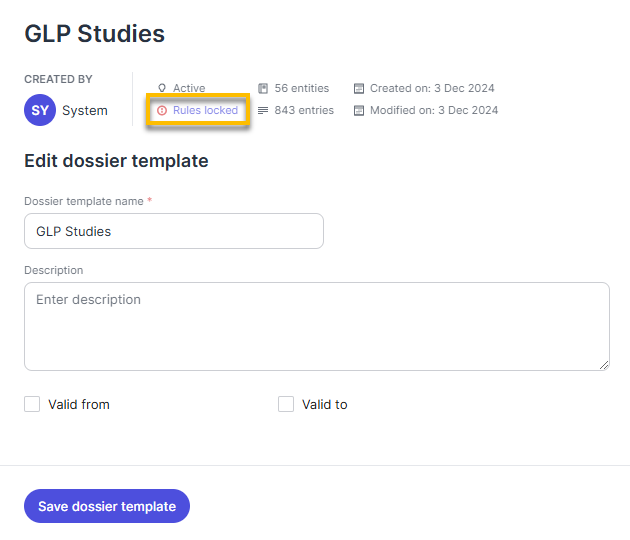
Info form with template settings