Filters and bulk selection in the editor
Filters and bulk selection allow you to work efficiently in the document and in the workload.
You can filter the components table for one or more components.
Clicking Filter opens a drop-down menu showing the available filter options.
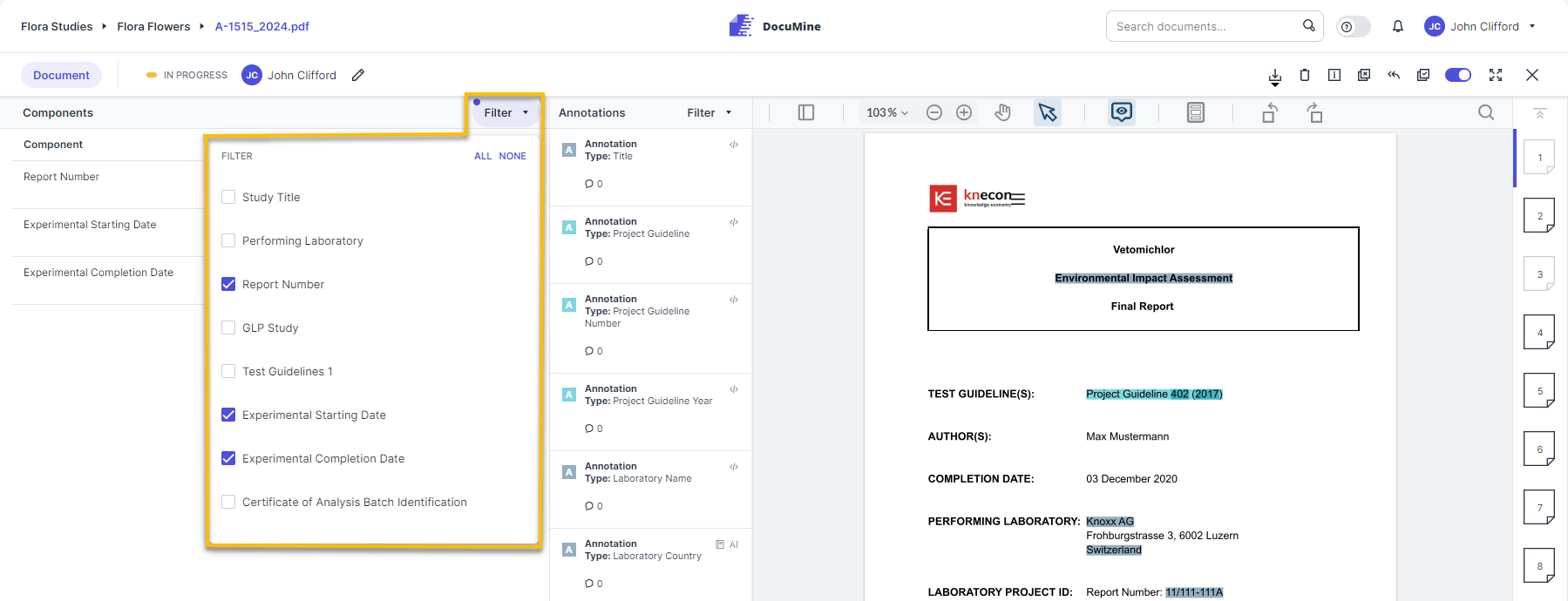
Filter(s) in the components table
The annotations list filters allow you to quickly filter the list for entries of a certain annotation type and/or with comments or manual changes.
Click Filter. This opens a drop-down menu that shows the available filter options. You can filter for different annotation types and for annotations with comments and/or changes, annotations on unseen pages, and pages without annotations.
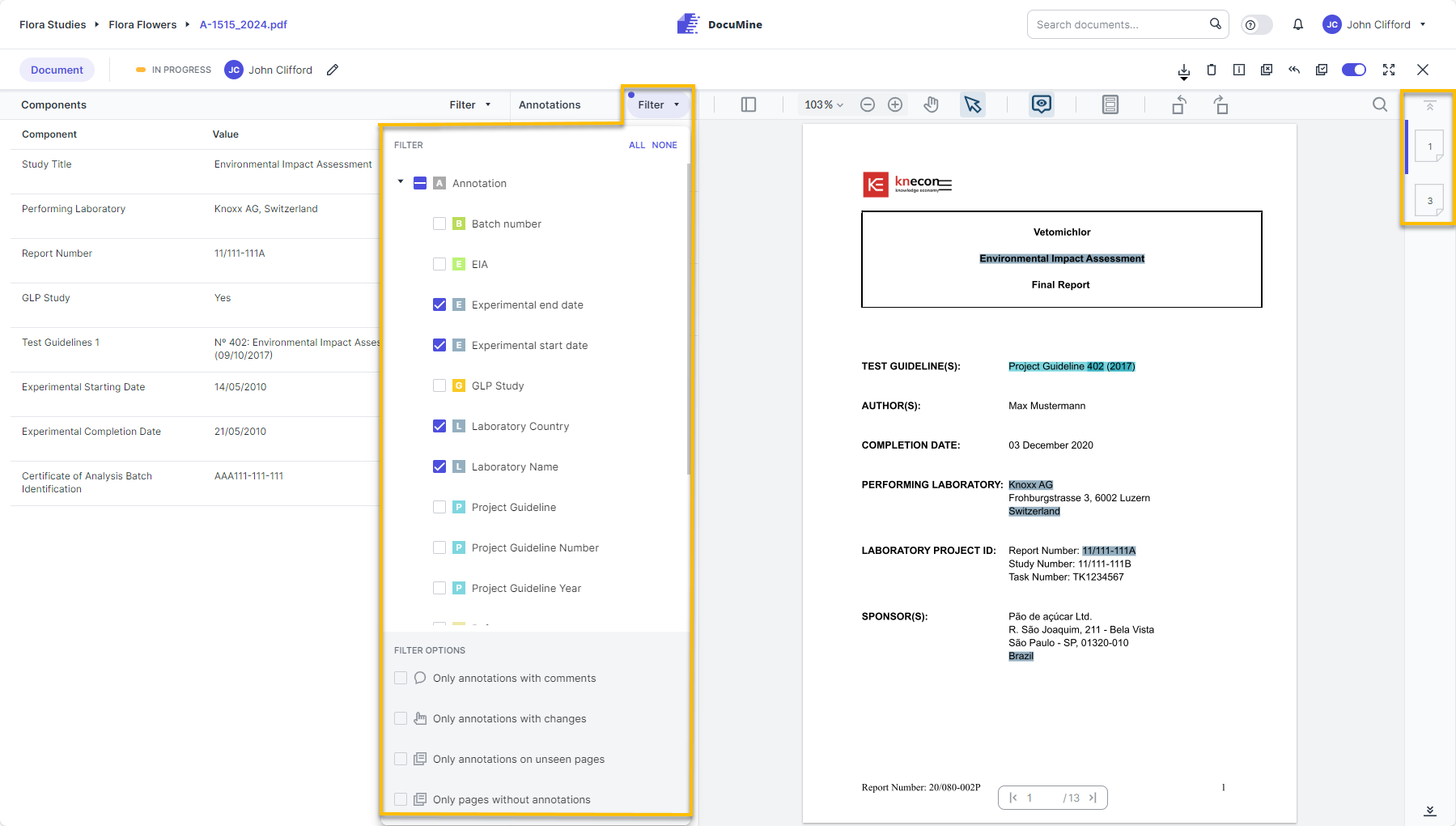
Filter(s) in the annotations list
When one or more filters are selected, the page list to the right of the document shows only the pages containing annotations that match the corresponding filter(s).
You can bulk-select multiple annotations from the document or the annotations list to edit them simultaneously:
To bulk-select annotations in the document or annotations list, keep Ctrl pressed while selecting annotations. You can select annotations by drawing a rectangle over them in the document.
The actions that can be performed simultaneously for all selected entries are displayed in a blue menu bar that appears above the annotations list.
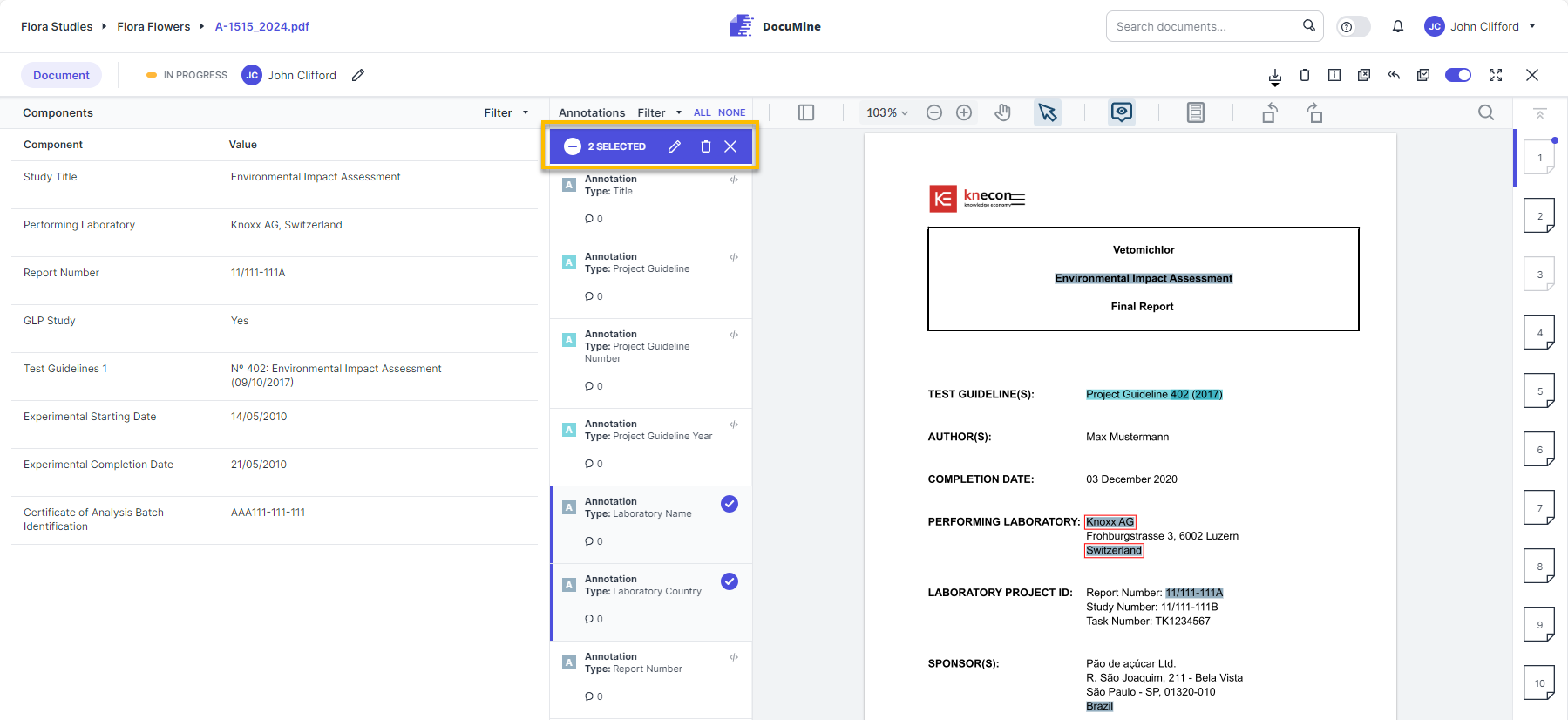
Bulk selection
You can deselect all the selected annotations by clicking NONE on top of the annotations lists or by pressing Esc on your keyboard.
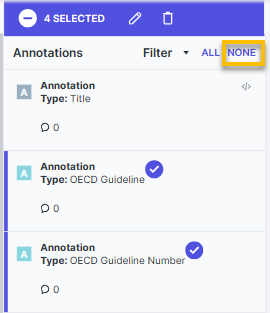
Deselect