- DocuMine Documentation
- What's new?
What's new?
This section aims at users who are already familiar with DocuMine. Learn more about the latest DocuMine features, functionalities and enhancements.
Discover DocuMine 1.2
Discover the most important new features, fixes, and improvements contained in DocuMine 1.2.
Patch 1.2.2
Fixes:
Fixed an issue where missing fonts caused text to display incorrectly in the editor after file upload.
Fixed an issue that caused an error during layout parsing of certain documents.
Fixed the icons in the page selector bar to consistently show excluded pages with a dashed border.
Resolved report generation failures due to overly long values by splitting them into multiple rows.
Fixed bug affecting the in-file search functionality.
Improvements:
The convertDates() method has been extended to support the following date formats:
October, 27 1989,
October, 7 1989,
August 21,1998, and
August 2,1998
Enhanced layout parsing for clearer differentiation between adjacent text columns and improved footer detection.
If reprocessing a file takes too long, an error message will be displayed in the file list detailing the reason for the failed analysis.
Improved processing error warnings:
DocuMine aborts the file processing if the time limit for rules execution is reached. The "Rules timeout" exists to prevent issues such as resource problems caused by incorrect rules execution. The file(s) that caused the timeout enter the document status "Reprocessing required (Rules timeout)"; the other files enter the "Reprocessing required" status. The timeout locks the rules execution to stop the further processing of files.
As a result, the Analyze file button is disabled and "Dossier template rules locked!" is displayed on hover. Please ask an admin to unlock the rules. This will allow you to manually trigger the reanalysis of the files by clicking the Analyze file button. We recommend waiting until the rules have been fixed before reanalyzing the file(s) that cause the rules lock ("Rules timeout" status.)
For further information please see Document features.
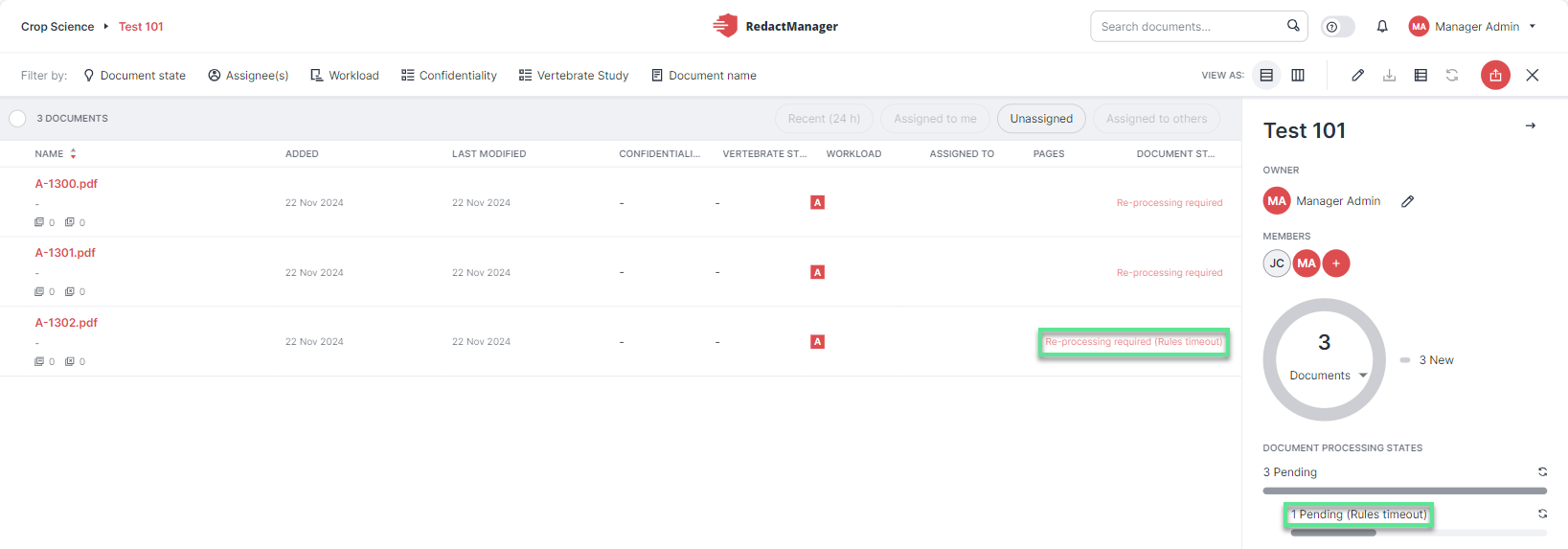
Re-processing required (Rules timeout)
The table of content detection has been added to the layout parsing to reduce the number of false positive headlines.
You can delete rules attempting table detection.
Patch 1.2.1
Fixes:
Fixed a bug causing components to be removed from the component list after deleting an entity that was found for that component.
Improvements:
We have improved the headline as well as the footer and header detection.
Fixes:
Updated the javadoc to reflect that SectionIdentifiers are not unique, as some customer documents contain repeated SectionIdentifiers, please see: SectionIdentifier
Fixed StackOverflow error caused by rules using section instead of Paragraph.getParent().
We recommend modifying rules X.0.0 and X.2.0, and adding rule X.2.1 to address performance issues and prevent occasional processing errors, particularly when handling false-positive hints:
Rule X.0.0 and X.2.0: Remove the following line: $entity.getIntersectingNodes().forEach(node -> update(node));
Rule X.2.1 is to be added.
The updated versions of rules X.0.0, X.2.0, and X.2.1 are shown below:
// Rule unit: X.0 rule "X.0.0: Remove Entity contained by Entity of same type" salience 65 when $larger: TextEntity($type: type(), $entityType: entityType, !removed()) $contained: TextEntity(containedBy($larger), type() == $type, entityType == $entityType, this != $larger, !hasManualChanges()) then $contained.remove("X.0.0", "remove Entity contained by Entity of same type"); retract($contained); end // Rule unit: X.2 rule "X.2.0: Remove Entity of type ENTITY when contained by FALSE_POSITIVE" salience 64 when $falsePositive: TextEntity($type: type(), entityType == EntityType.FALSE_POSITIVE, active()) $entity: TextEntity(containedBy($falsePositive), type() == $type, (entityType == EntityType.ENTITY), !hasManualChanges()) then $entity.remove("X.2.0", "remove Entity of type ENTITY when contained by FALSE_POSITIVE"); retract($entity) end rule "X.2.1: Remove Entity of type HINT when contained by FALSE_POSITIVE" salience 64 when $falsePositive: TextEntity($type: type(), entityType == EntityType.FALSE_POSITIVE, active()) $entity: TextEntity(containedBy($falsePositive), type() == $type, (entityType == EntityType.HINT), !hasManualChanges()) then $entity.getIntersectingNodes().forEach(node -> update(node)); $entity.remove("X.2.1", "remove Entity of type ENTITY when contained by FALSE_POSITIVE"); retract($entity) end
Fixes
Fixed order of the elements in the dropdown of the "Manage file reviewer" dialog
Save button of the resize feature is now displayed correctly
Fixed issue with UI elements slightly jumping around when changing the focus to a scrollable list
"Remove annotation" dialog now shows the display name of the annotation type instead of the technical name
Performance Improvements
We have integrated a new OCR engine, offering improved character recognition, especially for sewed scans, rotated text, typewritten text, and ambiguous characters. This upgrade significantly enhances text redaction accuracy and overall efficiency.
General
To enhance security, DocuMine now requires browsers to support at least TLS 1.2. Please verify your browser meets this requirement to avoid any connectivity issues.
For further information on browser requirements and recommendations, please see Requirements.
Windows users can confirm and save changes in modal dialogs by pressing the Enter key.
We improved the Enable help mode button. You can activate and deactivate the help mode using the toggle next to the notifications and the search bar.
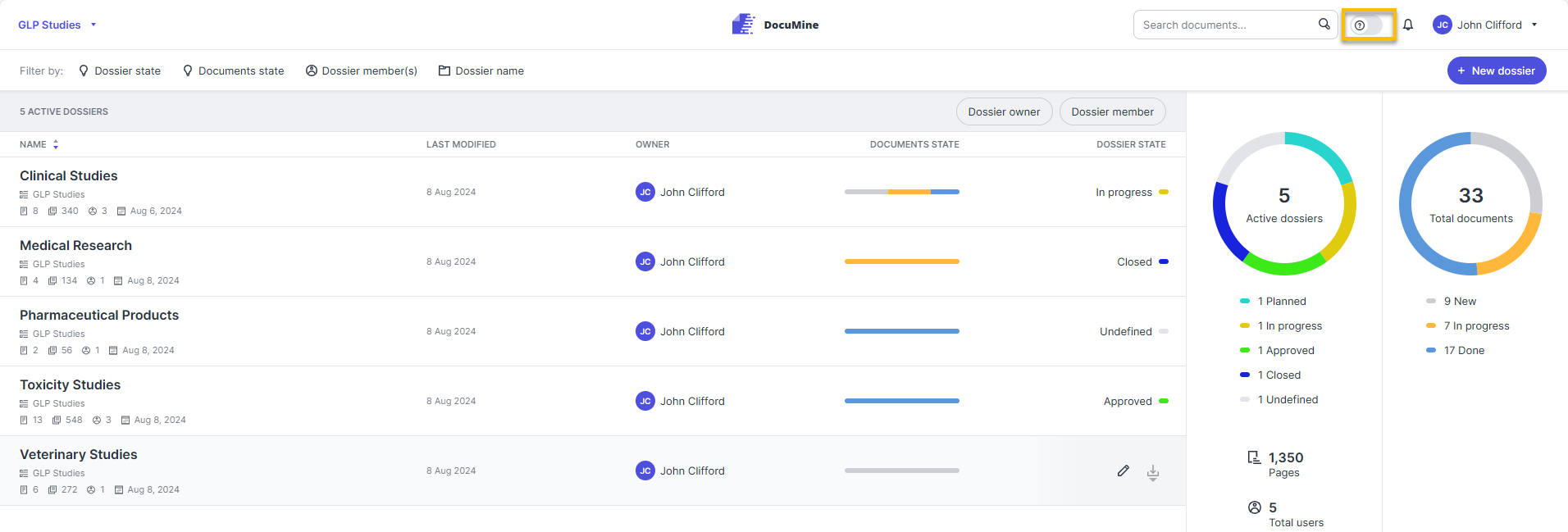
New "Enable help mode" button
For further information, please see Help mode.
We have combined component and report downloads at all levels, so there is only one download icon.
When you click on the arrow below the download icon, you can choose between the different download options.
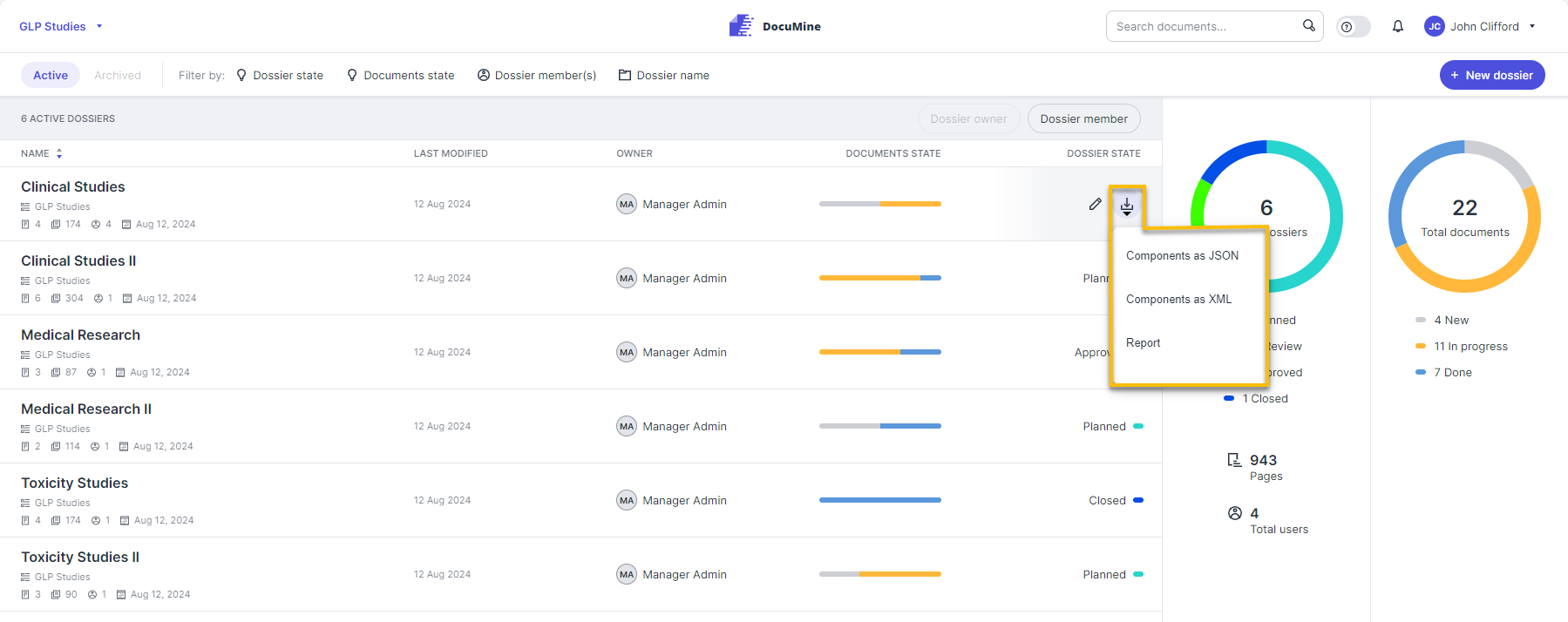
Download dropdown
Component downloads are downloaded directly to your computer.
Upon initiating a report download, the "Download options" dialog opens, and you can select from the available report templates. The generated download package can be found in My downloads.
For detailed information, please see Dossier features and Document features.
User preferences
When re-uploading files, you can opt to save your chosen upload setting for future use by selecting 'Remember choice and don't ask me again'.
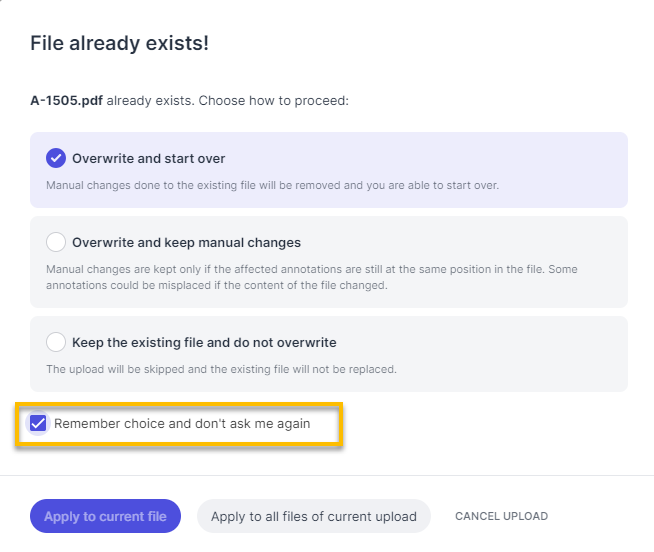
"Remember choice" in re-upload dialog
If you would like to revert this choice later, you can do so via Account > Prompts and dialogs. The next time you start a re-upload, you can select a different option in the upload dialog.
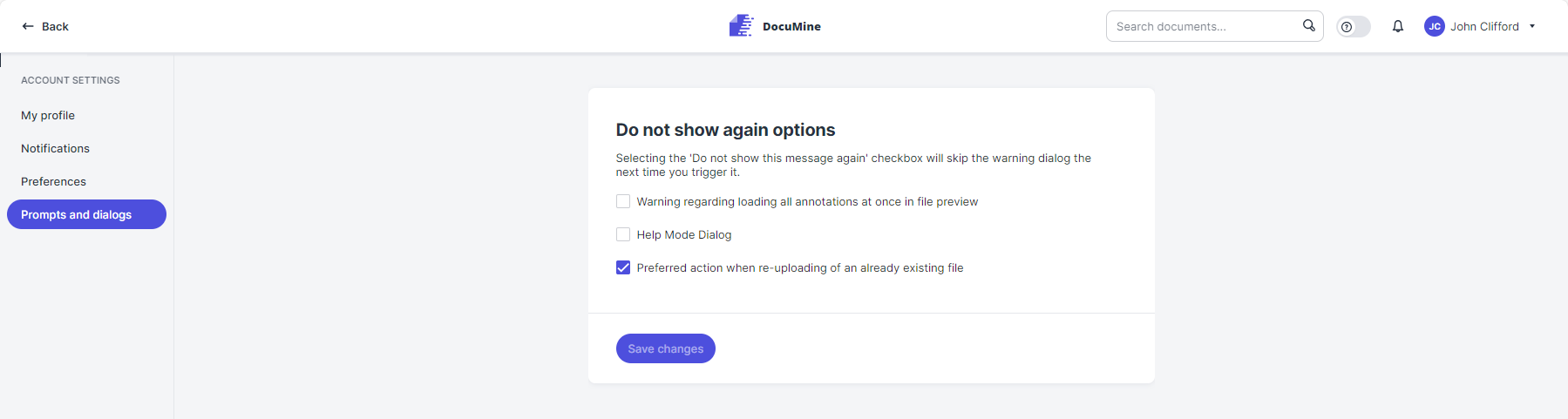
Do not show again options
For further information, please see Re-upload of files and Prompts and dialogs.
Editor
The component view is now integrated into the editor, eliminating extra clicks and the need to manage multiple windows.
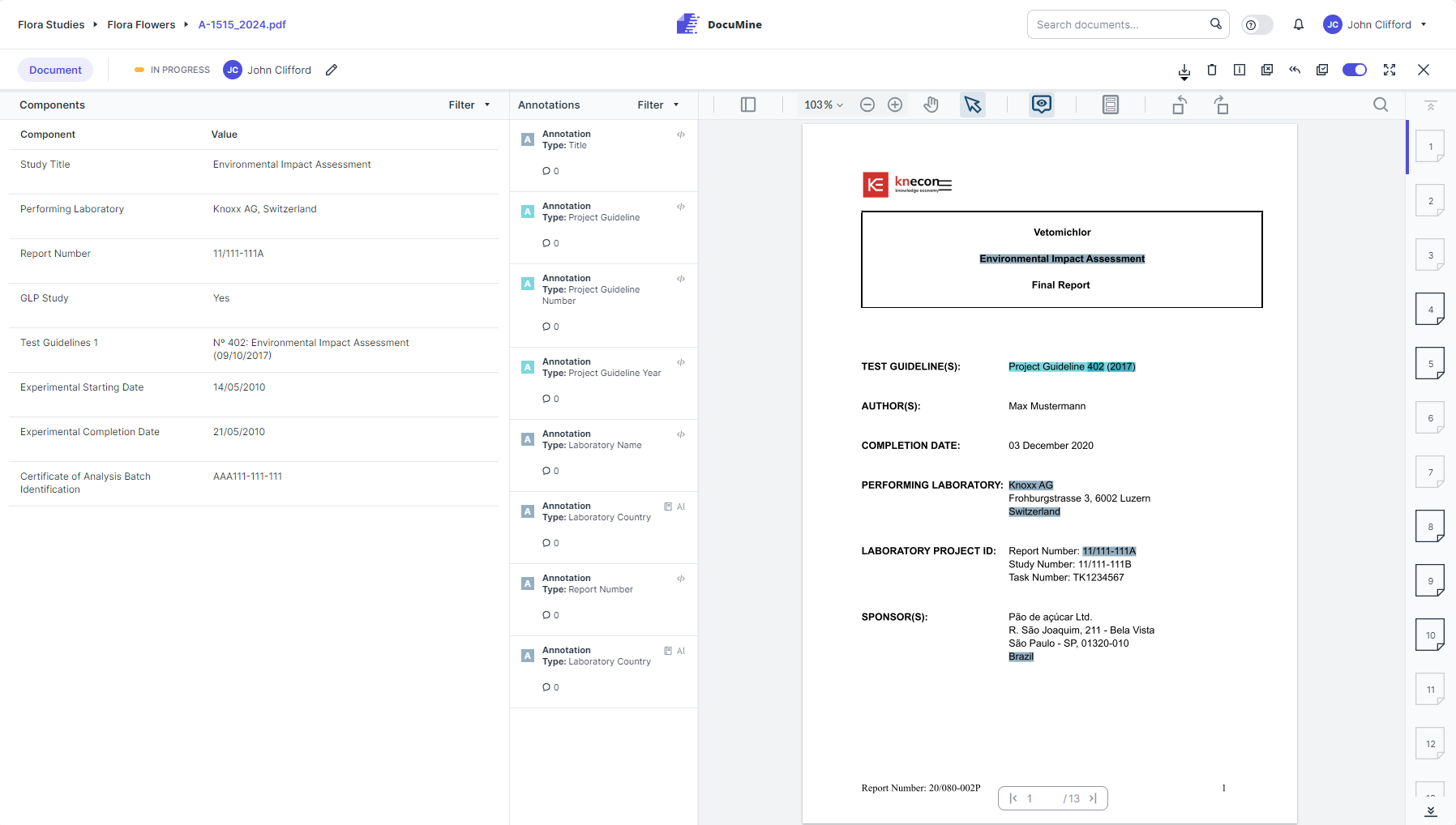
Editor with integrated component view
For detailed information, please see Editor.
We have changed the layout grid icon to better illustrate its function.
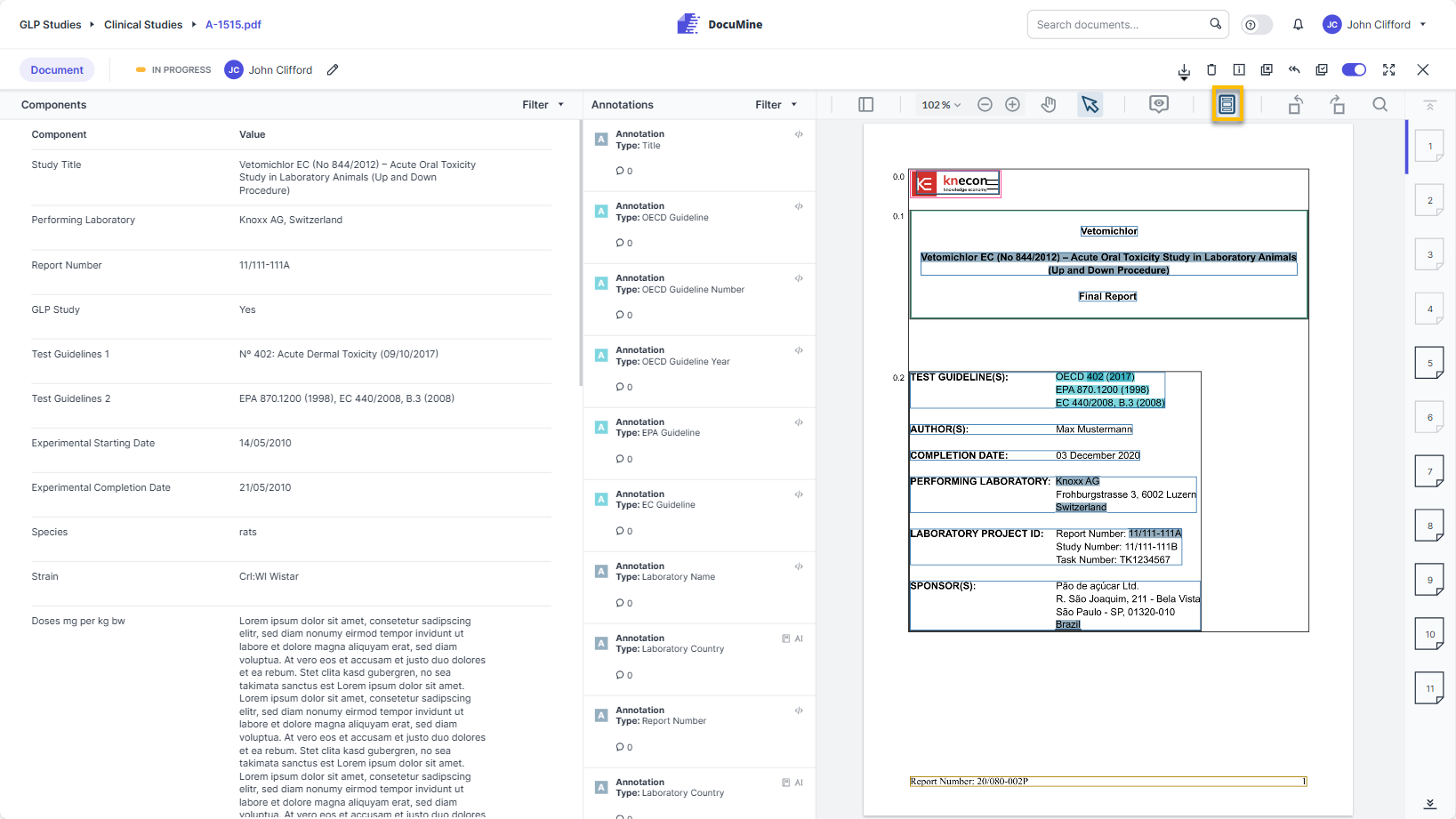
Layout grid icon
For detailed information, please see Document viewer features.
The buttons in the viewer bar are highlighted when they are active.
This improves the visibility of active buttons and allows you to quickly identify their status.
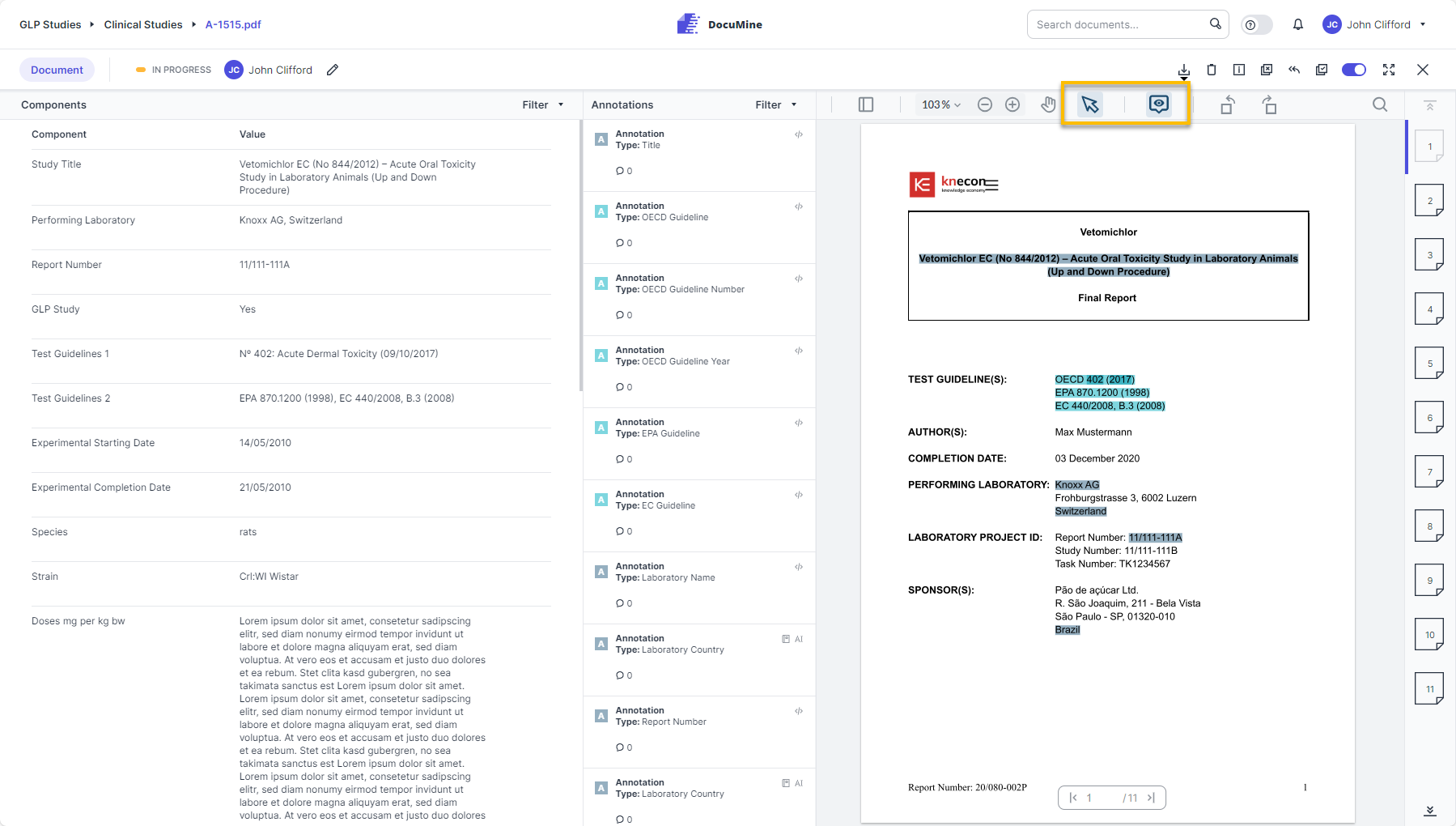
Active document viewer buttons
For detailed information, please see Document viewer features.
Fixes
Fixed order of the elements in the dropdown of the "Manage file reviewer" dialog
Save button of the resize feature is now displayed correctly
Fixed issue with UI elements slightly jumping around when changing the focus to a scrollable list
General
To enhance security, DocuMine now requires browsers to support at least TLS 1.2. Please verify your browser meets this requirement to avoid any connectivity issues.
For further information on browser requirements and recommendations, please see Requirements.
Dossier template
When you clone a template, all the components it contains are cloned as well.
Entity rule and component rule editor
Organizations can now create their own rules for component extraction. To facilitate this, we have introduced the entity rule editor, the component rule editor, and the component mapping at the template level.
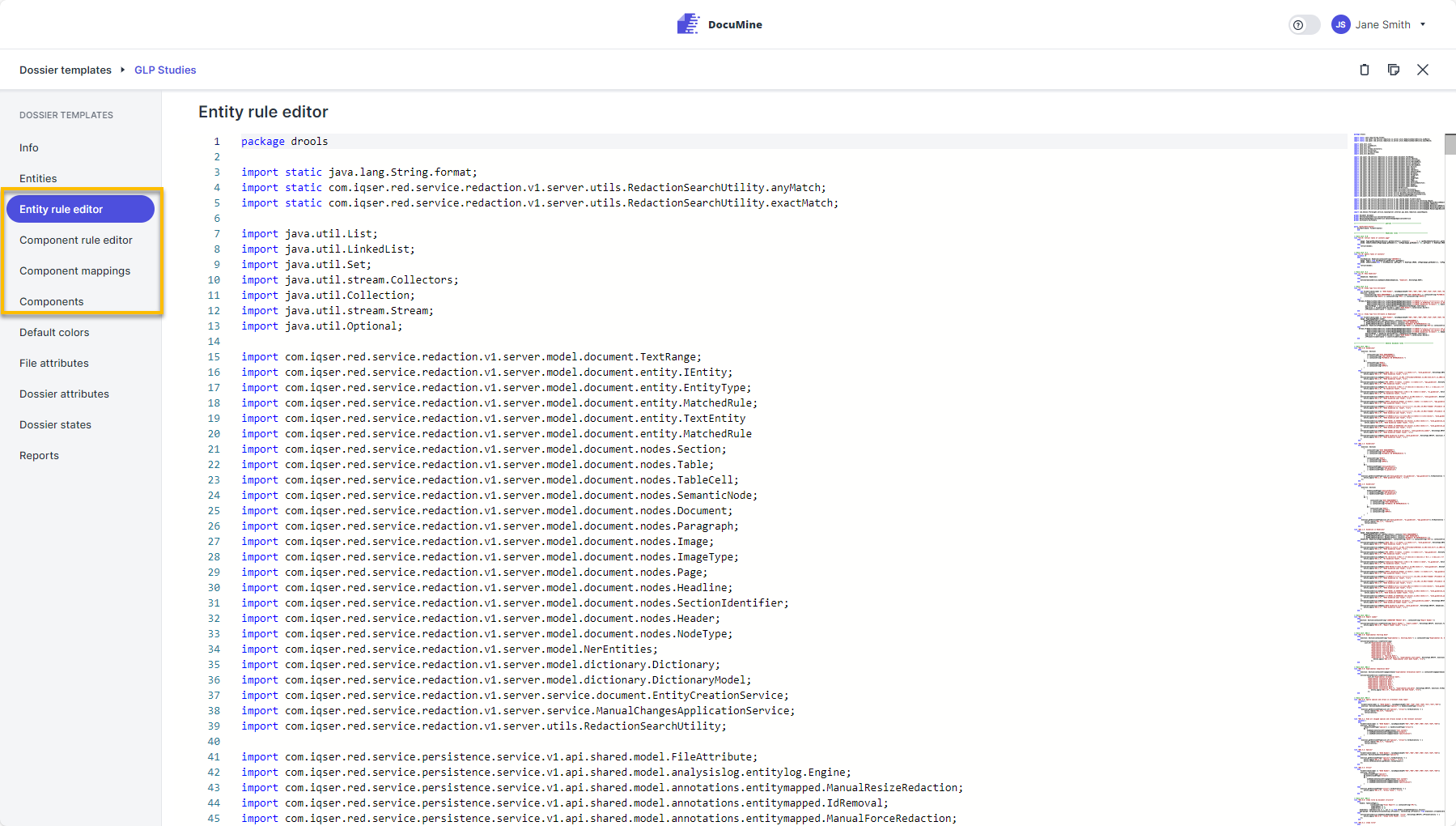
Tabs relevant for rule creation
Creating rules requires programming skills and knowledge of the Drools rule language. Admins without programming skills are strongly advised against modifying the rules, as such modifications could disrupt the intended functionality and compromise the quality of the extraction outcomes.
Our new Developer Guide provides developers with practical information on creating rules in DocuMine.
Fixes
Fixed issue with error display when saving prior to checking the warnings
General
To enhance security, DocuMine now requires browsers to support at least TLS 1.2. Please verify your browser meets this requirement to avoid any connectivity issues.
For further information on browser requirements and recommendations, please see Requirements.
Entity and component rules editors
We have introduced two rules editors to facilitate the customization of information extraction: The entity rule editor is needed to create an entity representing an information type you want to extract. The component rule editor allows you to create the desired output as a component.
For further information, please see:
Our new Developer Guide,
Chapters on entity and component rule creation: Entity rule creation and Component rule creation.
Javadoc required for rule creation: docs.documine.ai/javadoc/index.html
Component mappings allow you to map extracted entities to specific values or descriptions, ensuring data consistency and accuracy in reports and exports.
For further information, please see Component mapping